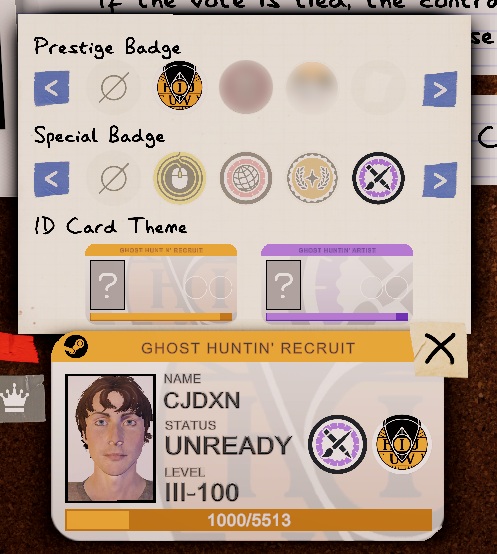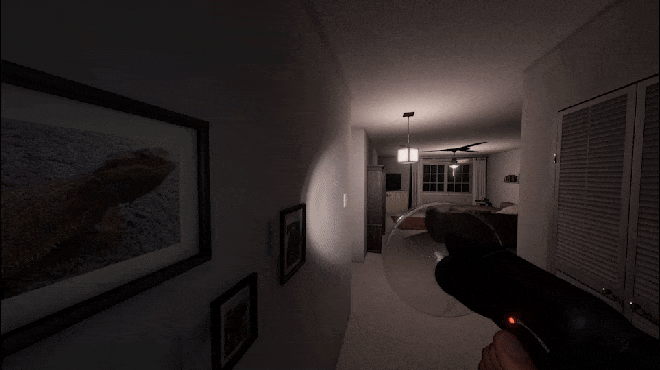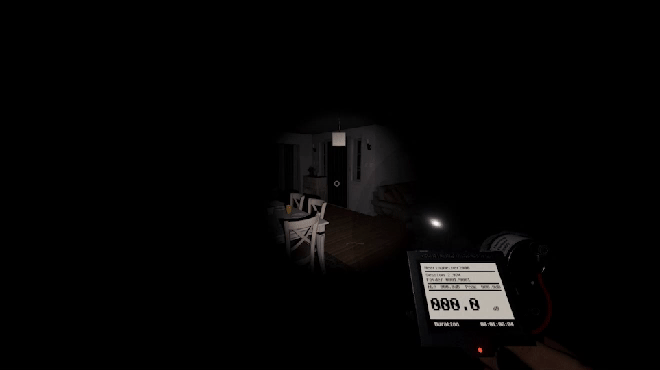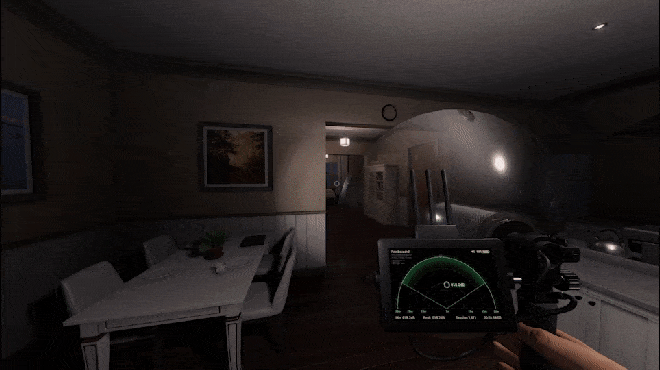Welcome back, we've got some news for you!
Any information and images are Work In Progress (WIP) and may change drastically before releasing
We thought it was about time to show the changes to ID cards and how you'll customise your ID cards now that you have two slots to choose from!
ID cards have received some small changes, some of which we've shown already:
- The platform you are playing on is displayed in the top left of the card's banner.
- Before your level is a Roman numeral, displaying your current prestige.
- The Experience bar is now coloured to match the selected ID card theme, and is wider.
- There are now two slots for badges!

A new "edit" button has been added to the top right of the ID card, you can click this at any time while in the Lobby to edit how your ID card looks. Clicking this button will open a new window for you to make changes, and clicking it again will save it.
The first list is a choice of your unlocked prestige badges. This allows you to display a badge that isn't necessarily the current prestige you are in, perfect if you just want to progress through the ranks, but don't like a certain prestige's badge or colours. You can even choose to not display a badge at all!
The second list holds your 'Special' Badge, these could be roles that you have such as being an Official Content Creator, part of the Discord Staff, or just an event badge that you've earned from a seasonal challenge (such as Easter). Similar to the prestige slot, you can opt to display no badge in this slot too.
Lastly, you can choose your ID theme, the two options available will be based on the two badges that you currently have equipped. Picking one of these will theme your ID card with the matching colours and title for that badge!
The ID Customisation window with a player that is Prestige III but has chosen to equip the Prestige I badge and the Artist Badge. (prestiges 2 and 3 have been blurred to keep them a surprise)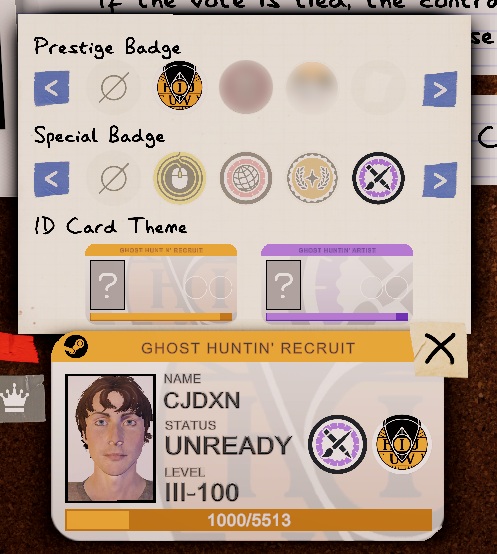

The Parabolic Microphone has had its ups and downs throughout the course of Phasmophobia's development cycle. With Progression, we wanted to make sure that it's a useful, unique item and push it slightly closer to its real-world functionality with some exciting new in-game features.
Tier I is a small, affordable parabolic microphone. Turning it on will equip the player with a set of headphones, muffling the world around them. When the parabolic microphone picks up a sound with its long range, it will be played through the headphones allowing the player to hear it clearly.
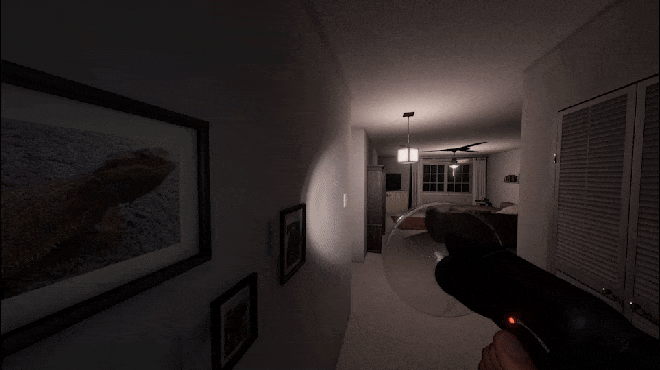 Tier II
Tier II is an improved version adding a small display screen. With a larger sound amplifying dish and improved sensor, this Para-mic can pick up sounds at a longer range, as well as displaying the combined volume reading for each sound.
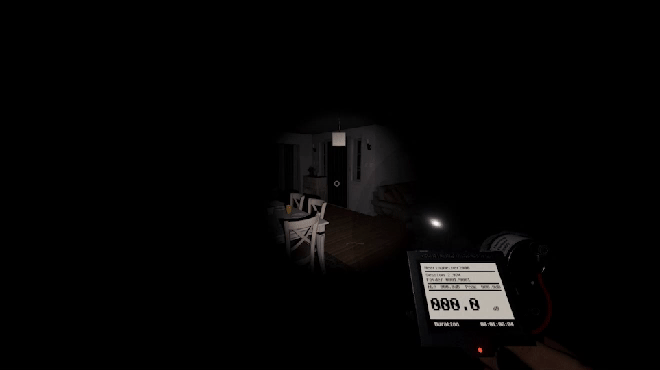 Tier III
Tier III adds even more: with new technology, the Tier III Para-mic is able to visually display exactly where the sound is coming from on its 'sonar-style' display. Additionally, each individual sound spot on the screen will display its volume, perfect for those noisy environments with multiple sounds playing at once.
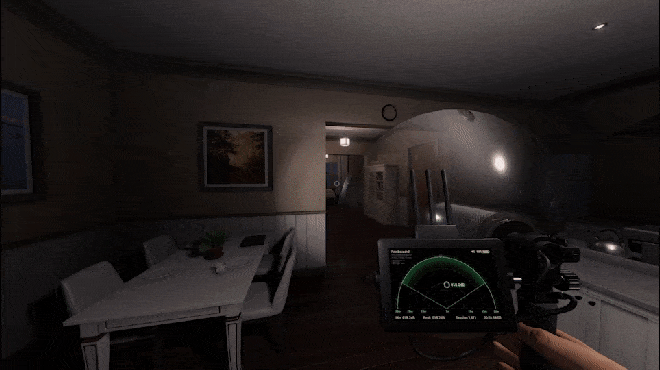
That's it for Development Preview #13. We'll catch you with some more teasers soon!
If you experience any issues or want to give feedback, please join the official Phasmophobia Discord:
https://discord.gg/phasmophobiaThanks, The Kinetic Games Team