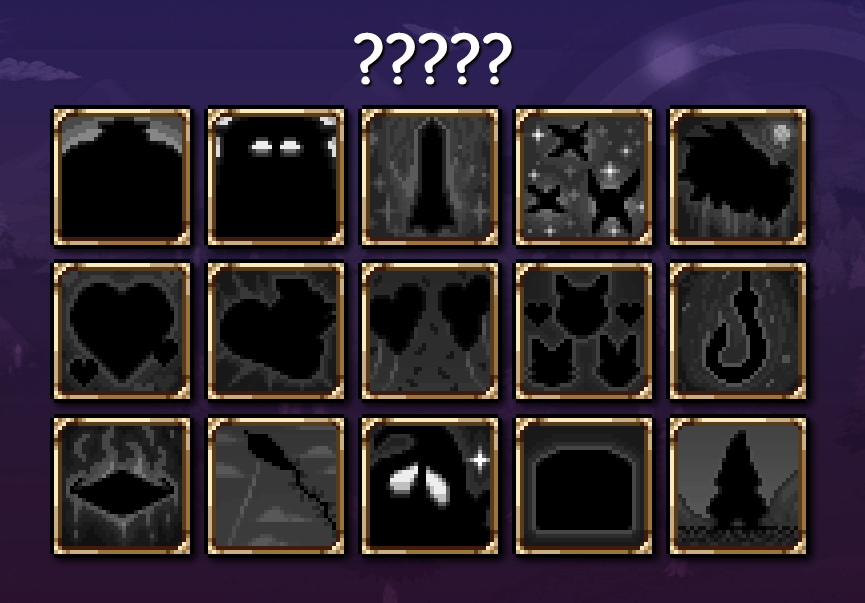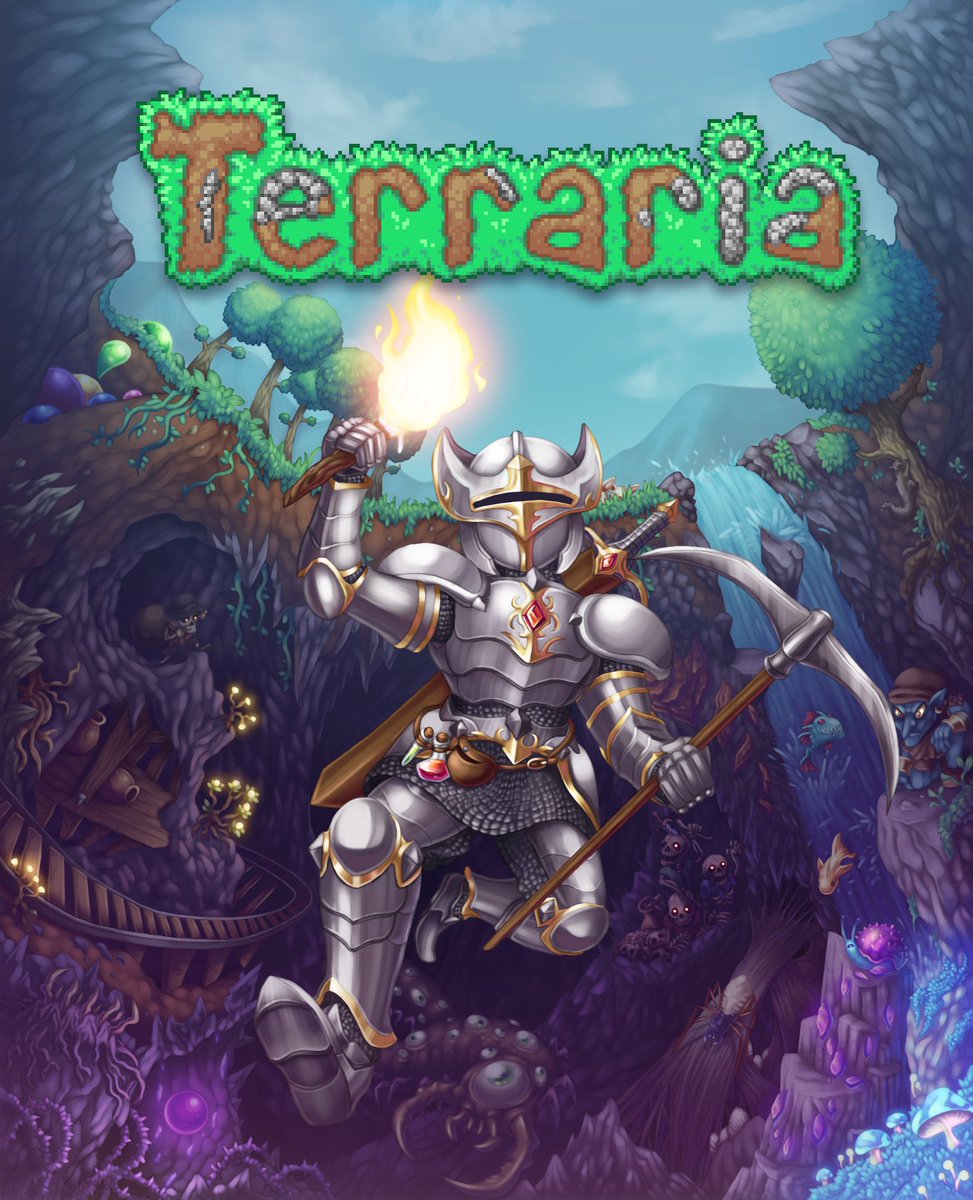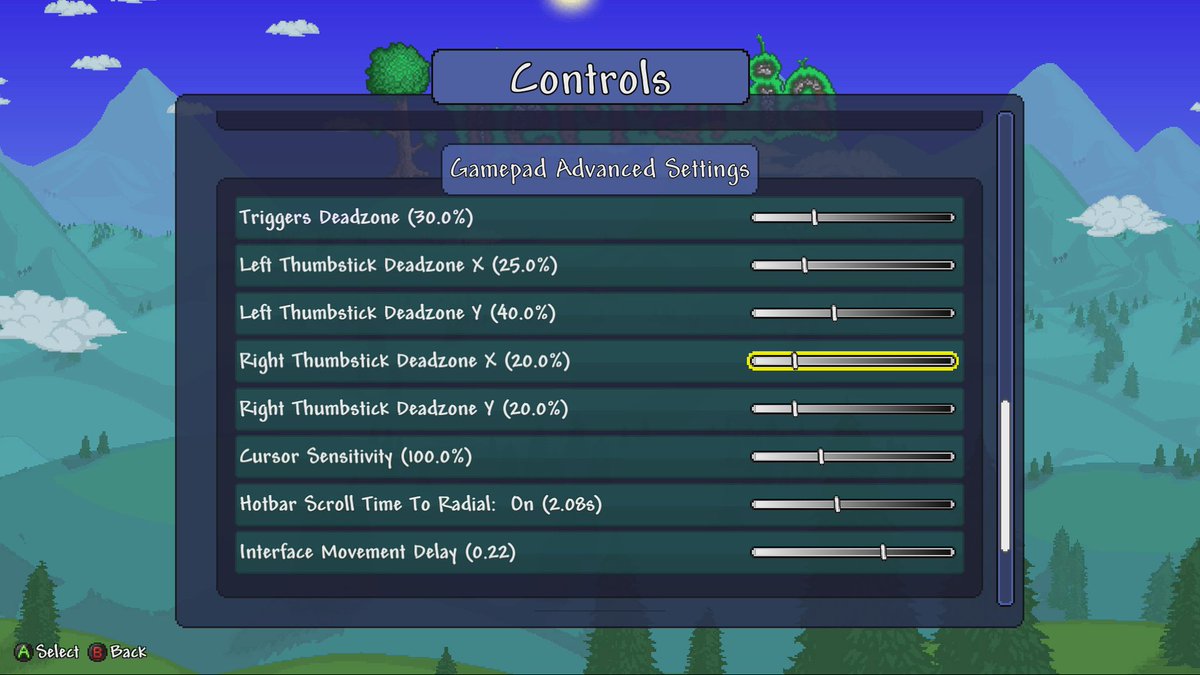Greetings Terrarians!
Since we last left you, the hotfixes have been rolling out (with more to come!), along with some special surprises coming your way a bit later on. Things have been heating up - literally speaking with the outside weather as well as for those "fortunate" enough to survive their encounter with the Torch God. All that said, let's dive into the latest and greatest across the board...
... Read more