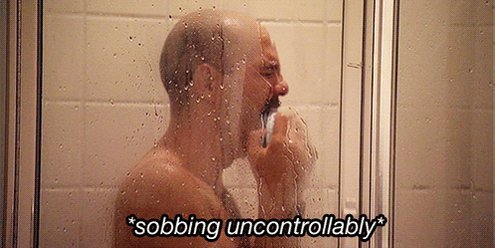Hello sir,
Thought you deserved a follow up regardless of the delay. So first off apologies on the delay I’ve been working a lot, and also had a trip up the country for a few days.
Anyway, I did the troubleshooting and found it didn’t actually do any damage to my PS4. But it did damage my turtle beach mix amp pro.
So here is how the mix amp works, it has 4 settings on the back depending on which system you are using. I use two of these, one for the PC, and the other for the PS4. What they do is simply control the different settings required for the system. For example, when I am set to PC and using the PS4 my audio is fine but the chat is very low.
After the demo weekend, my PS4 audio is now permanently “crackling” when set to the PS4 setting, but when on my PC with it set to PC it is fine.
In the end I can no longer use the mix amp for my PS4.
Have you guys had any other reports of this kind of thing occurring?