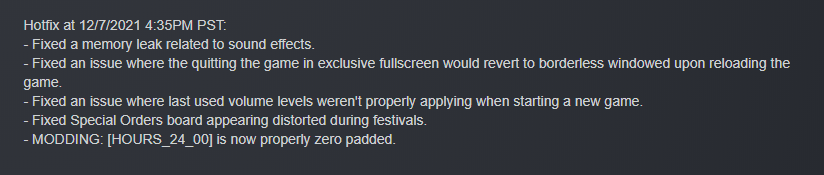Hi everyone,
I wanted to announce that as of October 24th, I am now officially the publisher for the Stardew Valley app on iOS. This means that I am responsible for it and any questions or comments can be sent directly to me.
You may notice that this change is not reflected in the app store (it still says Chucklefish is the publisher) but this is only because of technical backend issues with Apple’s app store. We are working to resolve that.
Update 1.5 is still in progress. It has reached an important milestone but there’s still work to be done. I appreciate your patience while that is worked on.
-Ape