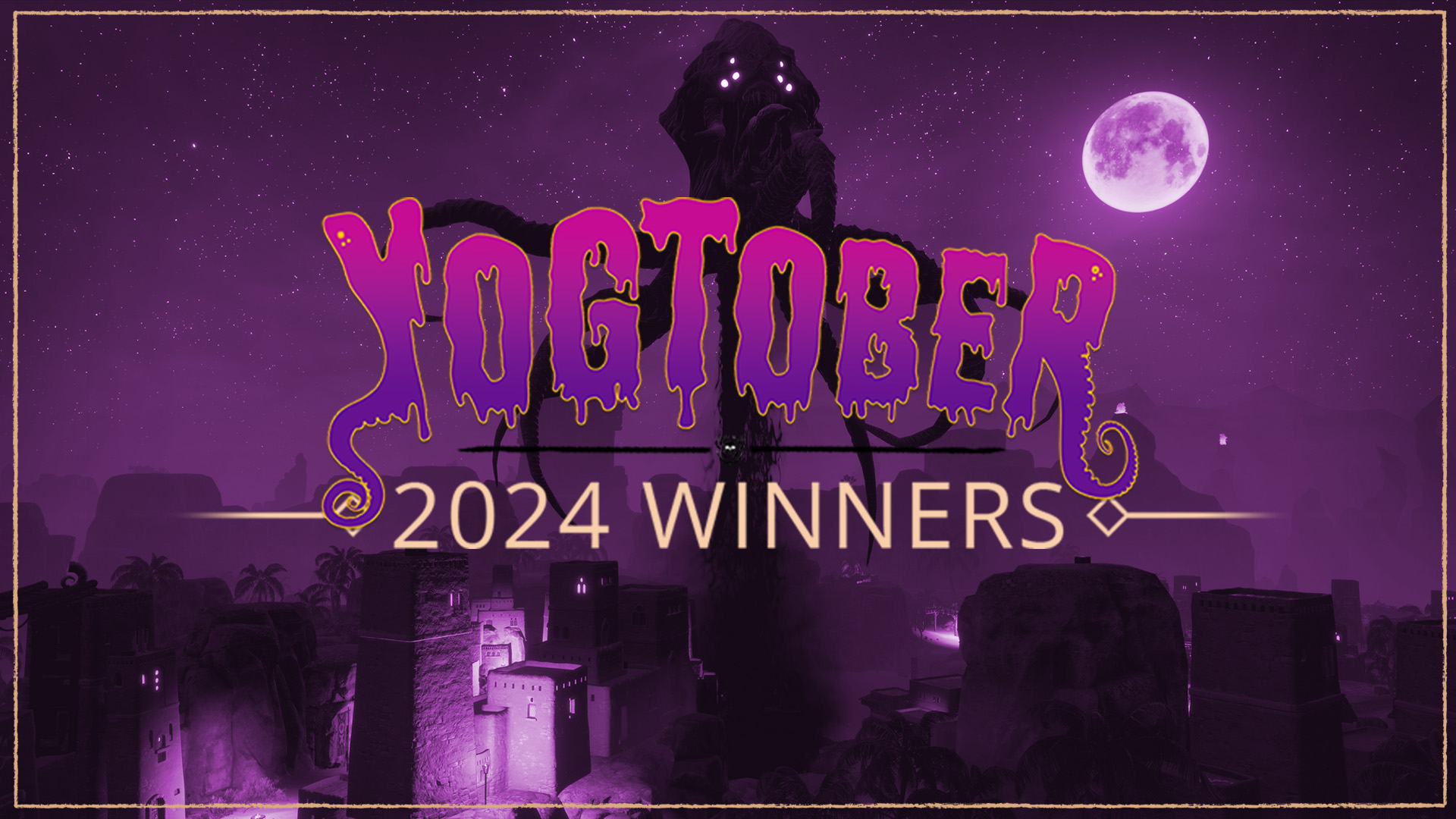Another year of great achievements has passed. With times of outstanding combat and good ale! Our tavern keepers had a brief vacation for the first time this year but came back stronger to carry as many mugs as thirsty Exiles demand.
🍻Let’s raise a glass to the entire Conan Exiles community.
To our dedicated players🍻
You're the reason our lands are filled with absolutely amazing builds, with friends and foes alike! It's all in the name of having fun and sharing incredible tales for years to come. You are Exiles! And no matter how long we've been here, you'll be here longer and stronger than ever. What started as a life raft became a continent of great joy and fierce battles, and you made it all happen!
Thank you Exiles!
Now, let’s take a look at all the mayhem and results from your achievements this year:
 ...
Read more
...
Read more