I'm afraid I have no update ><. I've relayed all the information to the relevant team and when I hear more I'll relay it.
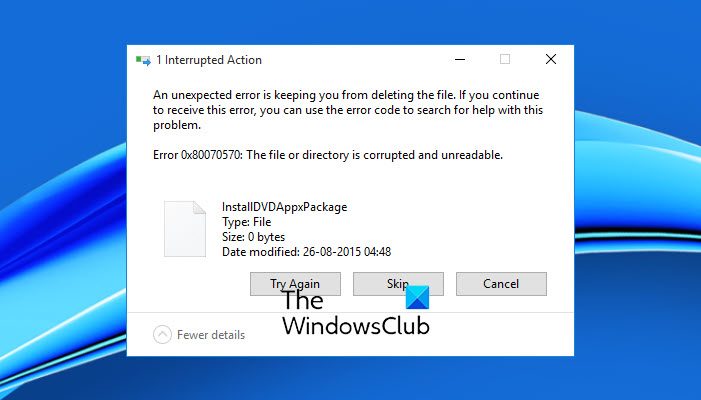
NikolajRC said: To be fair, I am playing the steam release on Arch Linux, and not Ubuntu/Debian, which I doubt the game was even tested onThis is most likely the problem as the game was built for Ubuntu. It hasn't been tested on other Linux builds and since you're using a build we don't support there's not really anything we can do for you. That being said we do have quite a few Linux wizards in the community so there may be someone in the same boat as you that has solved it somehow and is willing to share the workaround.