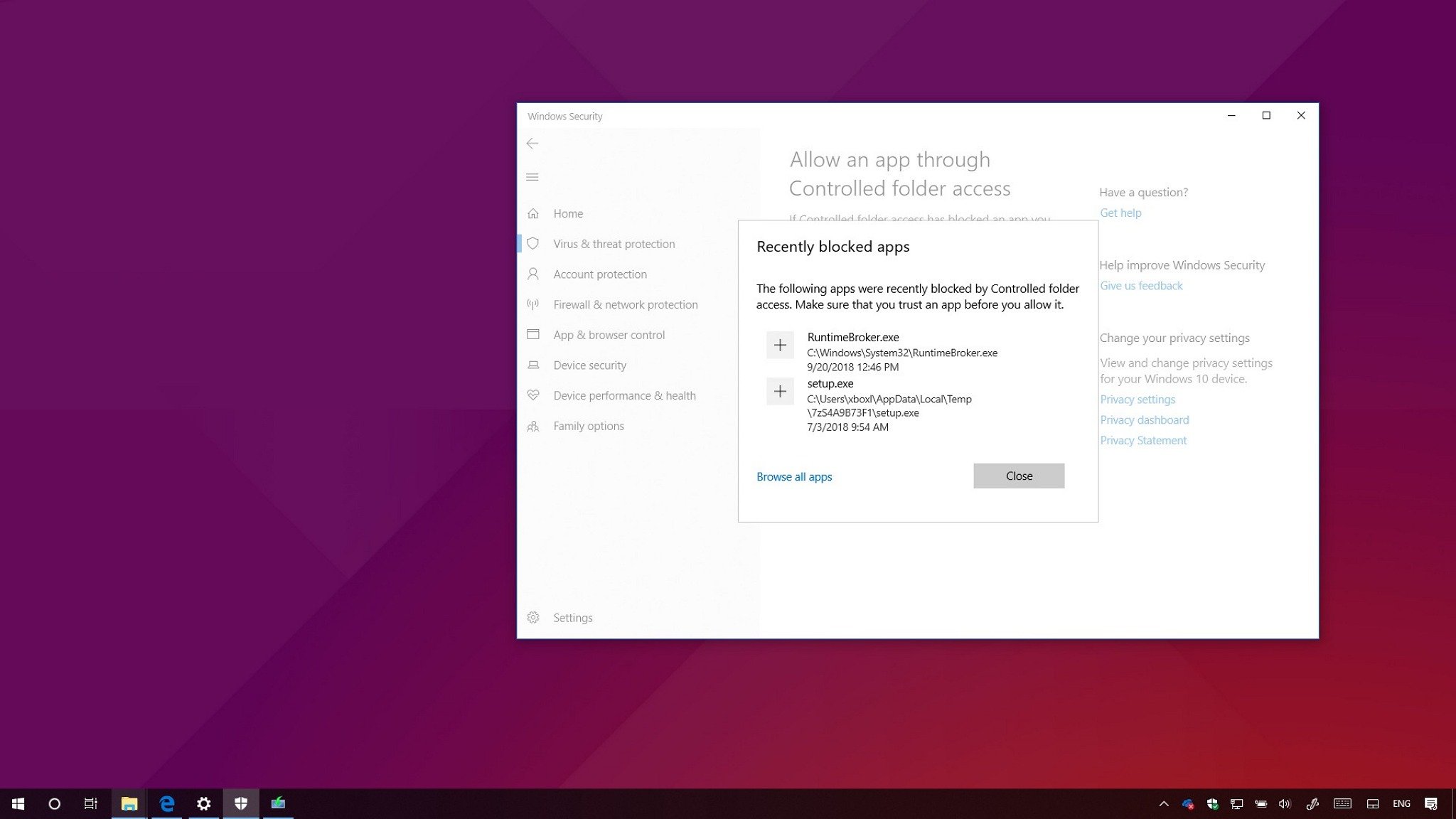Andrew is right, your temps are the cause. If you don't trust us, trust the manufacturers own specifications:

(https://ark.intel.com/content/www/u...54690k-processor-6m-cache-up-to-3-90-ghz.html)
Your CPU is cooking hence your PC shuts down to prevent irreparable damage. If you don't want to accept this that's fine but ... Read more
(https://ark.intel.com/content/www/u...54690k-processor-6m-cache-up-to-3-90-ghz.html)
Your CPU is cooking hence your PC shuts down to prevent irreparable damage. If you don't want to accept this that's fine but ... Read more