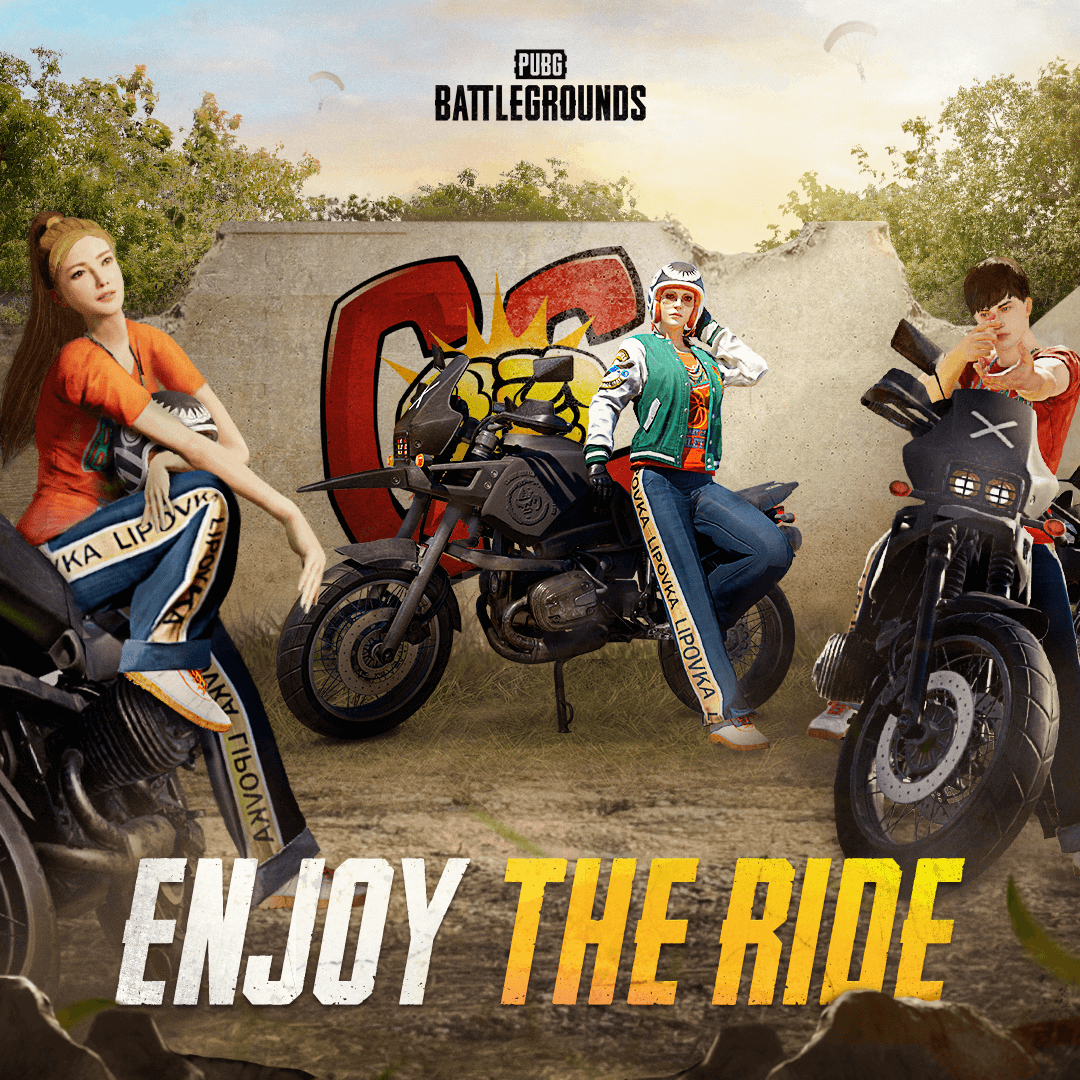Hey OP, welcome to the Battlegrounds!
I can see that you are already in good hands - there are a lot of veteran players around willing to help out newbies! Let me share some of my experience as well!
Game Settings
Graphics - Having optimal settings for your setup is key to maximising performance. Every pc setup is unique in its own way and will perform differently than others, so it is recommended to play with the settings until you find what works best for you. Lowering all settings down to very low can have a negative effect on performance as all the workload gets shifted onto the cpu. You want to have an even workload between your PC components. Here are some notes:
- Anti-Aliasing is one of the settings that can greatly help out shift the load from cpu onto the gpu if used at a higher setting. It is true that some players find the image to be a bit blurry though. However, using the sharpen setting on a 2k resolution monitor...