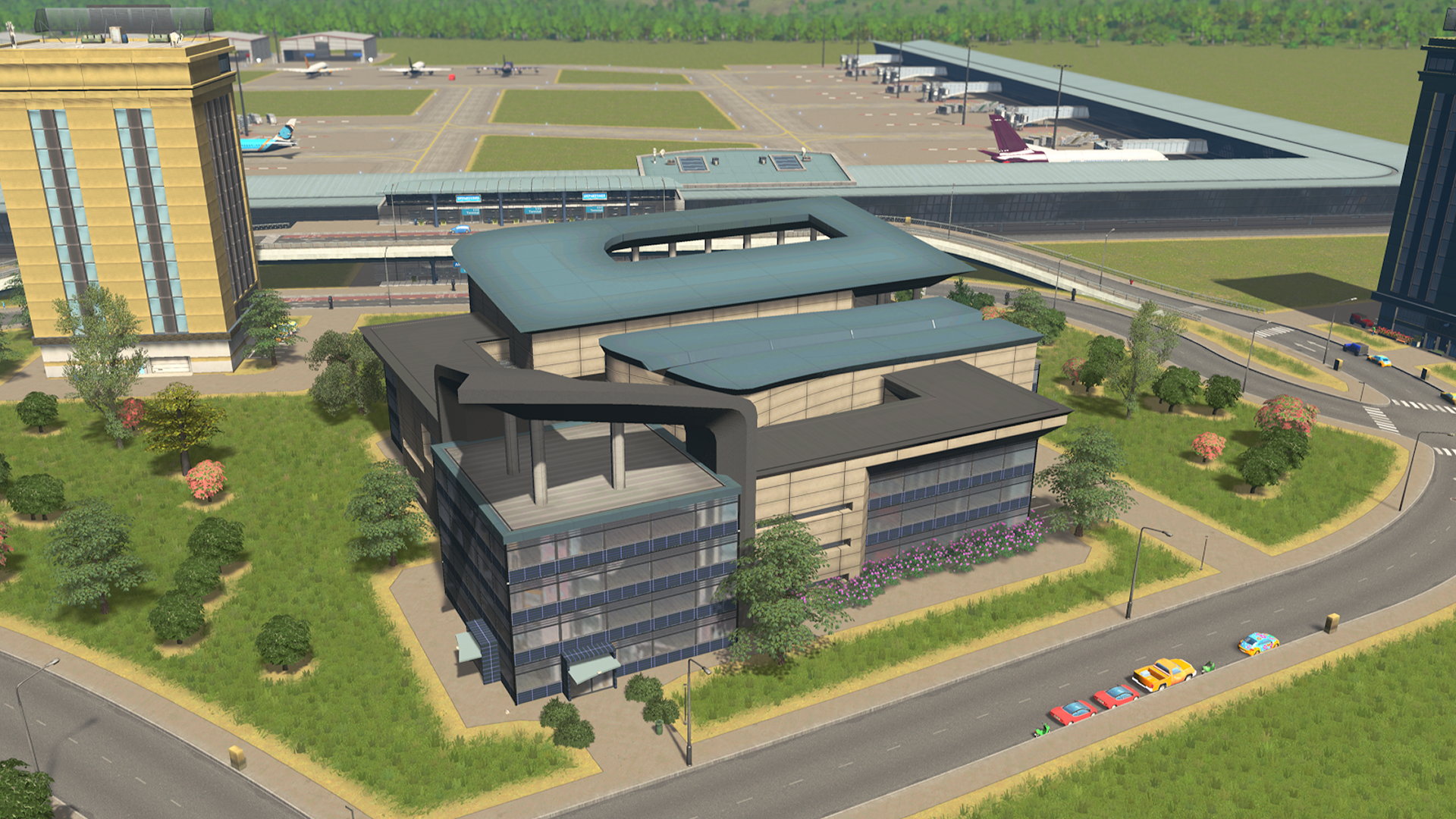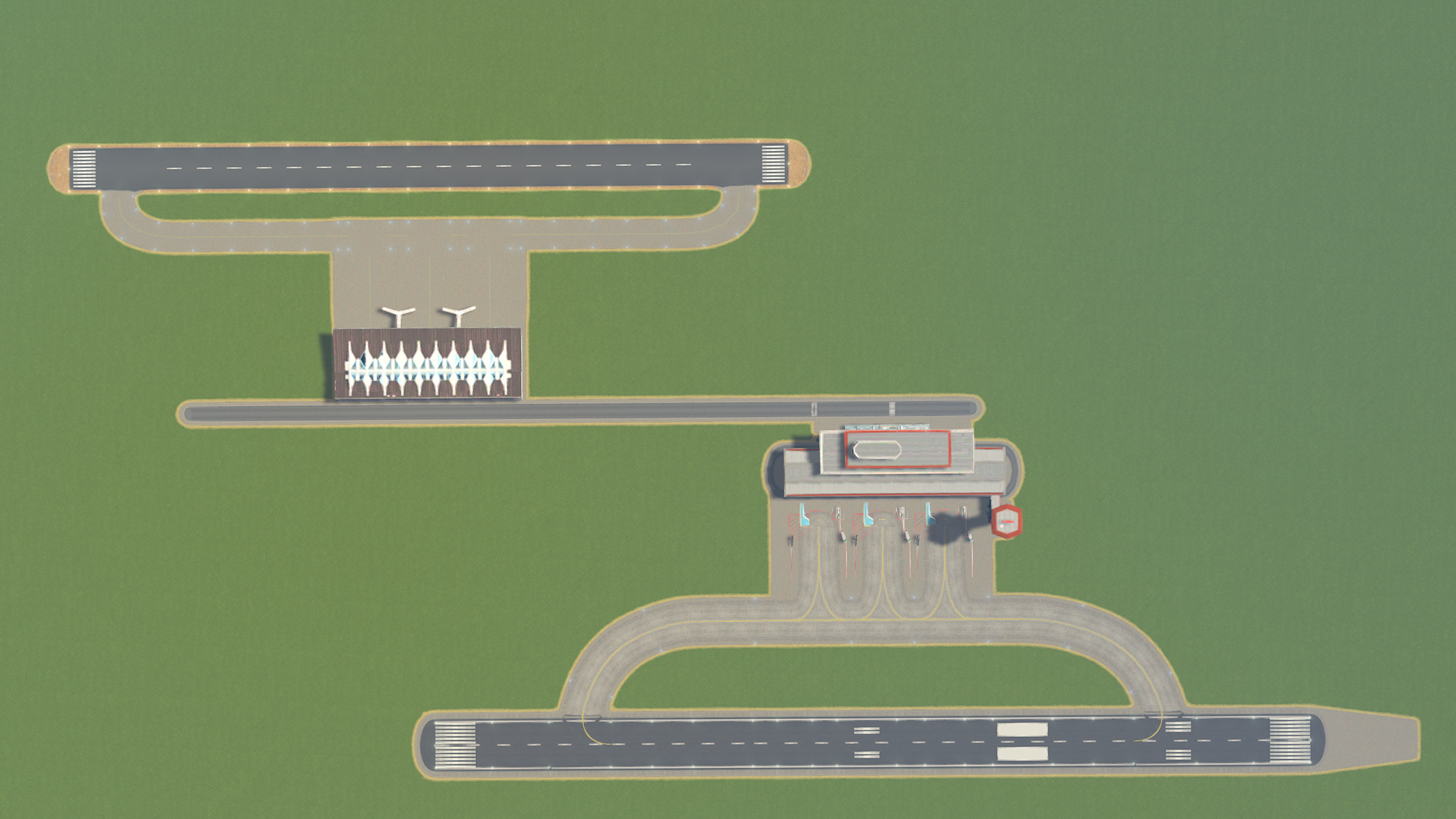Originally posted by Space Bag: Hey, thank you for the great updates, I have 2 questions,
I bought the new radio stations but they show up in the main menu as un-purchased and I can not play them in game, why?
I also started losing money in my in-game city after this update, I don't use mods that change anything so has something changed by mistake or on purpose that is making something more expensive now?
Thank you
For the radio stations check in your Library in Steam if they're enabled. To do this right-click on the game, select Properties and then the DLC tab. Check to make sure they're enabled. If they do not show up as purchased try restarting Steam.
Does your city keep losing money if you let ... Read more
 ...
...