Hello Stellaris Community!
We hope you’ve all had a great holiday season, and we’re excited to see people starting to trickle back from their well-earned vacations. That means more Stellaris news is just right around the corner, with regularly scheduled dev diaries picking up in the next week or two.
But before we get too hyped over what’s coming next, we have to finish up some bookkeeping from last year. Specifically, we mentioned last year that we would be retiring Stellaris: Season 08 early in the new year. That time is now, specifically, tomorrow.
After tomorrow - around 3 PM CET - Stellaris: Season 08 will no longer be available and the content will be rolled into the Ultimate Bundle in order to make space for a new Season for 2025.
What is Stellaris: Season 08?
Stellaris: Season 08 contains all the major Stellaris releases from 2024, including The Machine Age, the Cosmic Storms Mechanical Expansion, and Grand Archive Story Pack and the ... Read more
We hope you’ve all had a great holiday season, and we’re excited to see people starting to trickle back from their well-earned vacations. That means more Stellaris news is just right around the corner, with regularly scheduled dev diaries picking up in the next week or two.
But before we get too hyped over what’s coming next, we have to finish up some bookkeeping from last year. Specifically, we mentioned last year that we would be retiring Stellaris: Season 08 early in the new year. That time is now, specifically, tomorrow.
After tomorrow - around 3 PM CET - Stellaris: Season 08 will no longer be available and the content will be rolled into the Ultimate Bundle in order to make space for a new Season for 2025.
What is Stellaris: Season 08?
Stellaris: Season 08 contains all the major Stellaris releases from 2024, including The Machine Age, the Cosmic Storms Mechanical Expansion, and Grand Archive Story Pack and the ... Read more



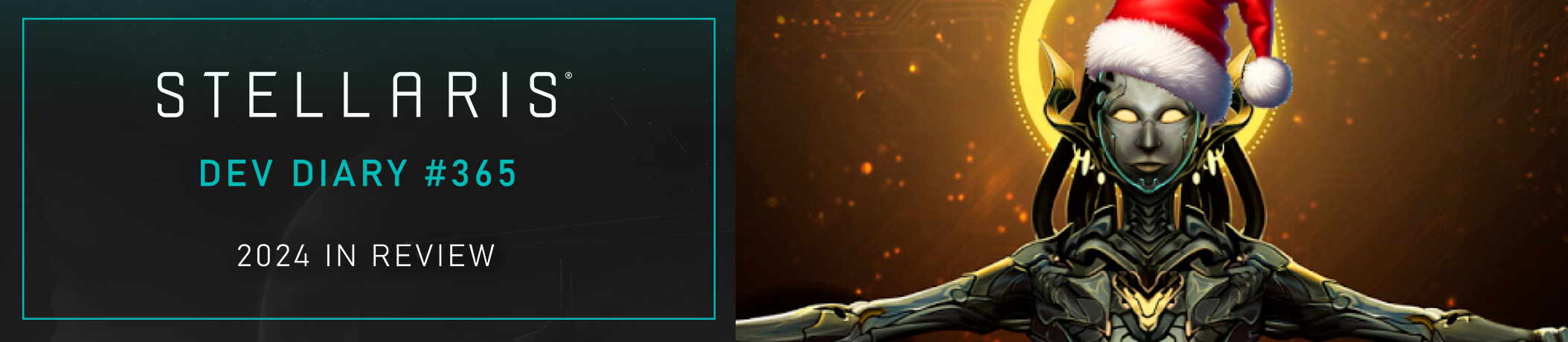
 ...
...












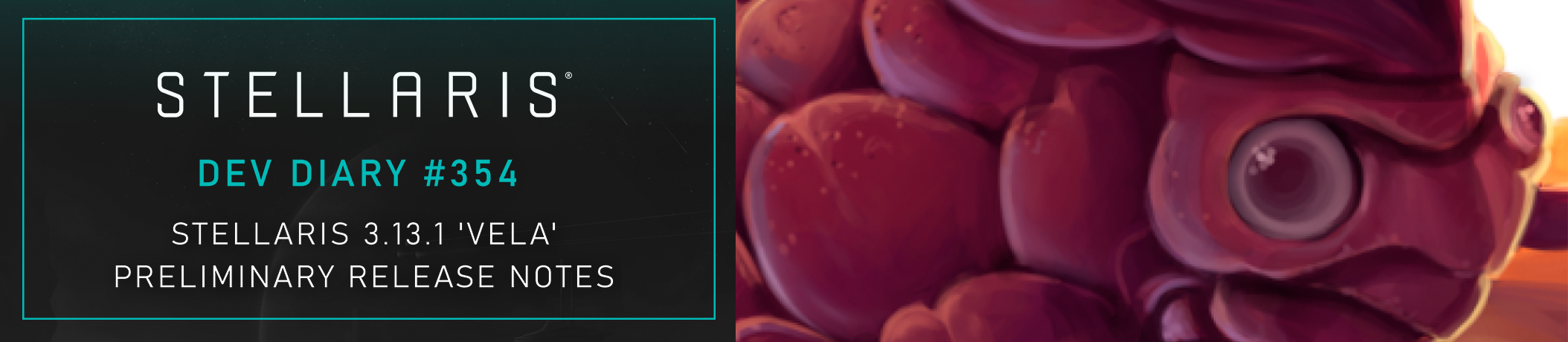


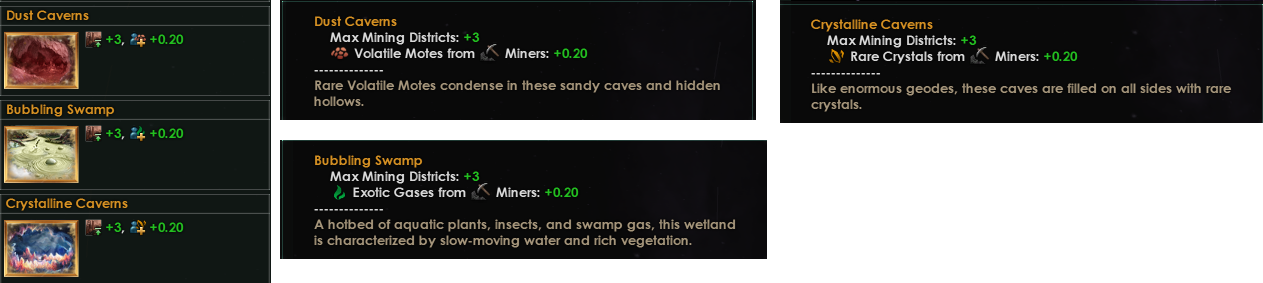 ...
...
