
With this week’s v19.30 update, we’ve removed the initial game screen (which appeared on PlayStation, Xbox, and PC) where players would select either Save the World, Battle Royale, or Creative. You’ll now boot up directly into the Lobby, ready to join the party and explore Fortnite!
What does this mean for Save the World and Creative? You can now find both modes via the “Discover” screen, accessible by clicking on the “CHANGE” button above “PLAY!” Read below for more info.
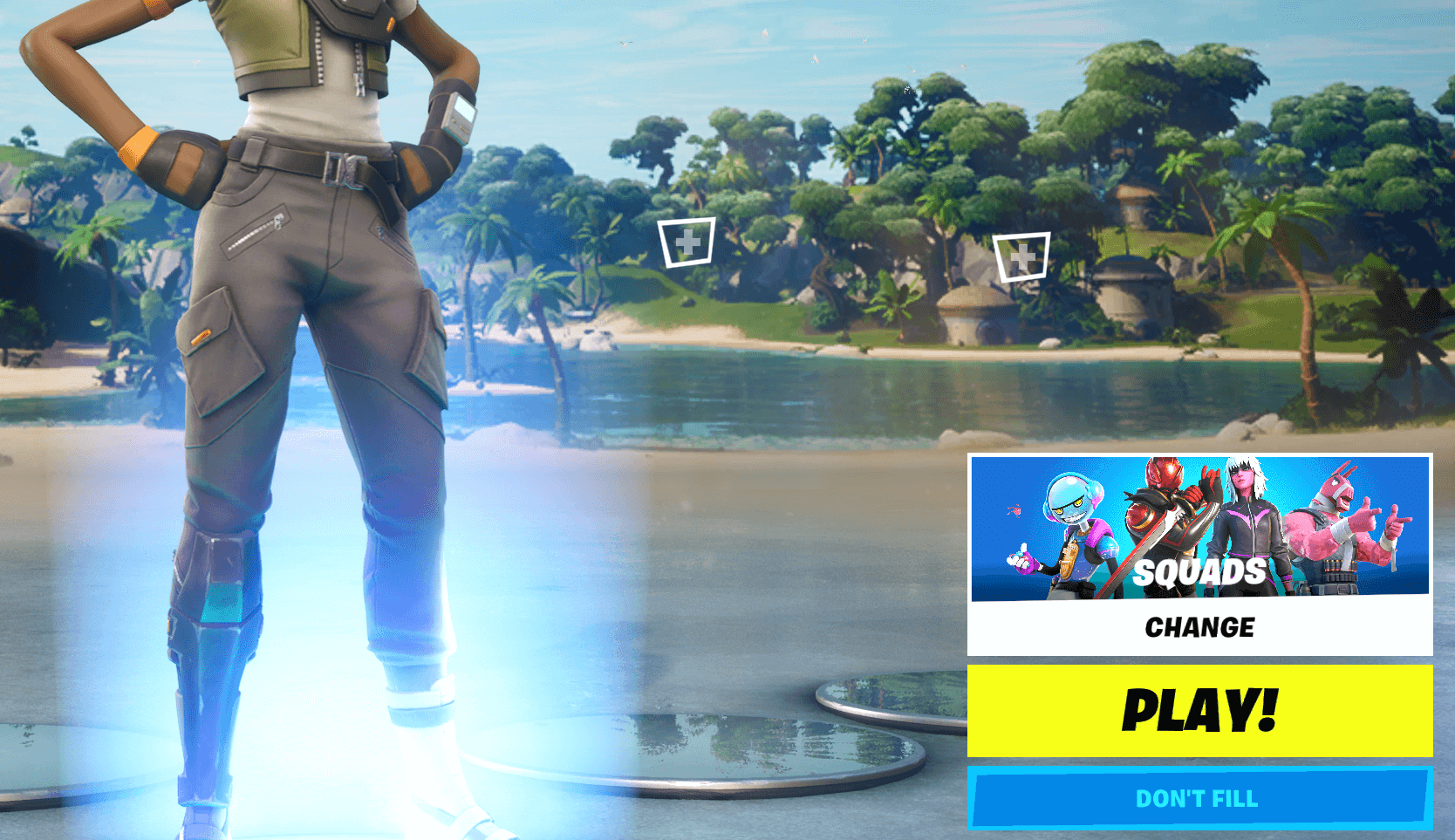
The “CHANGE” button in the Lobby.
Save the World
Q: Where can I find Save the World in Discover?
A: Save the World can now be found in the “By Epic” row of the Discover screen, alongside options like Squads, Impostors, the Creative Hub, an...
Read more






















