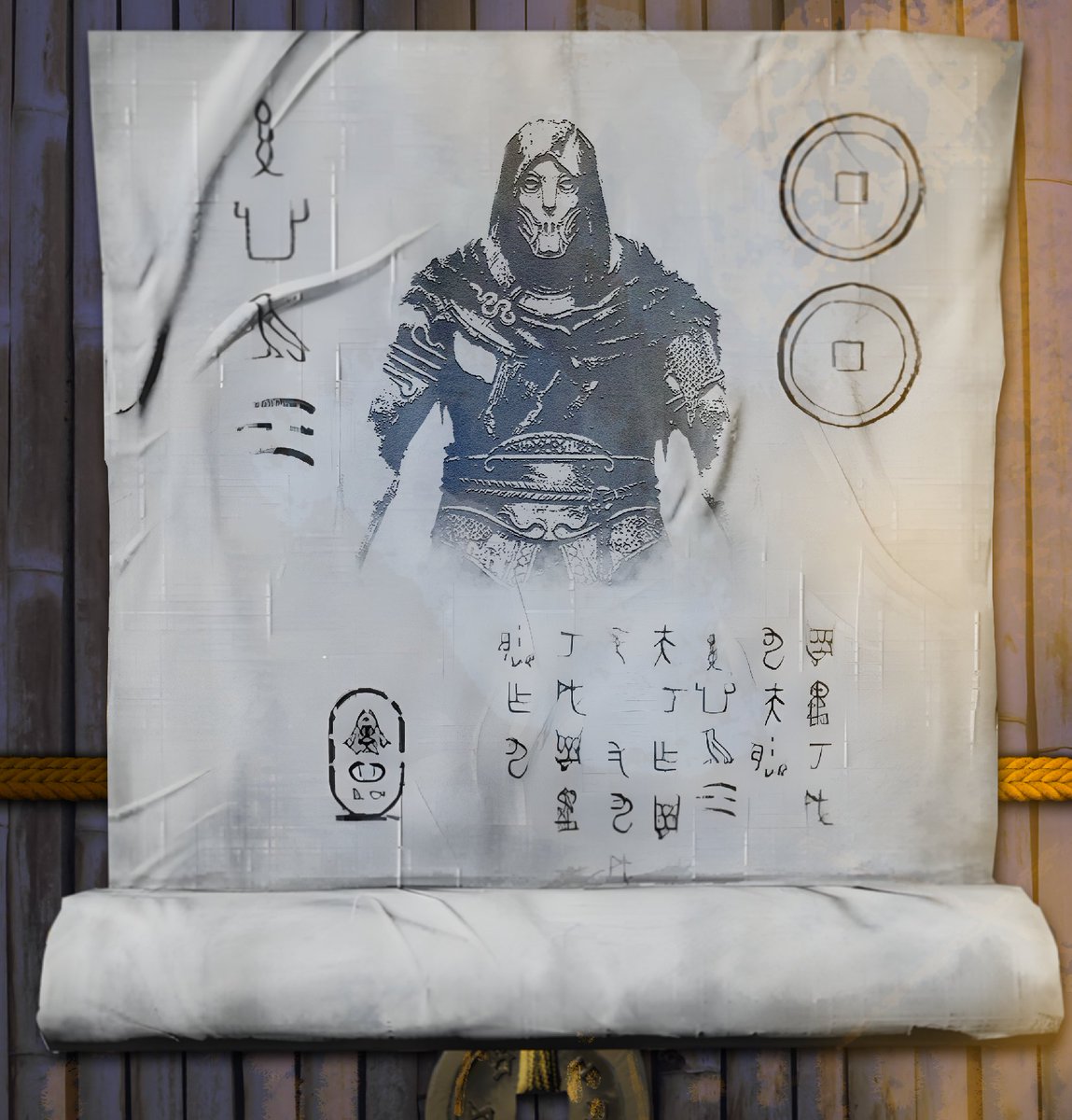Greetings Exile,
Thank you for your report. Can you please share your log file with us?
You can find it by following:
\Steam\steamapps\common\Conan Exiles\ConanSandbox\Saved\Logs
Feel free to reach out in private via direct message if you prefer.
Thank you in advance.