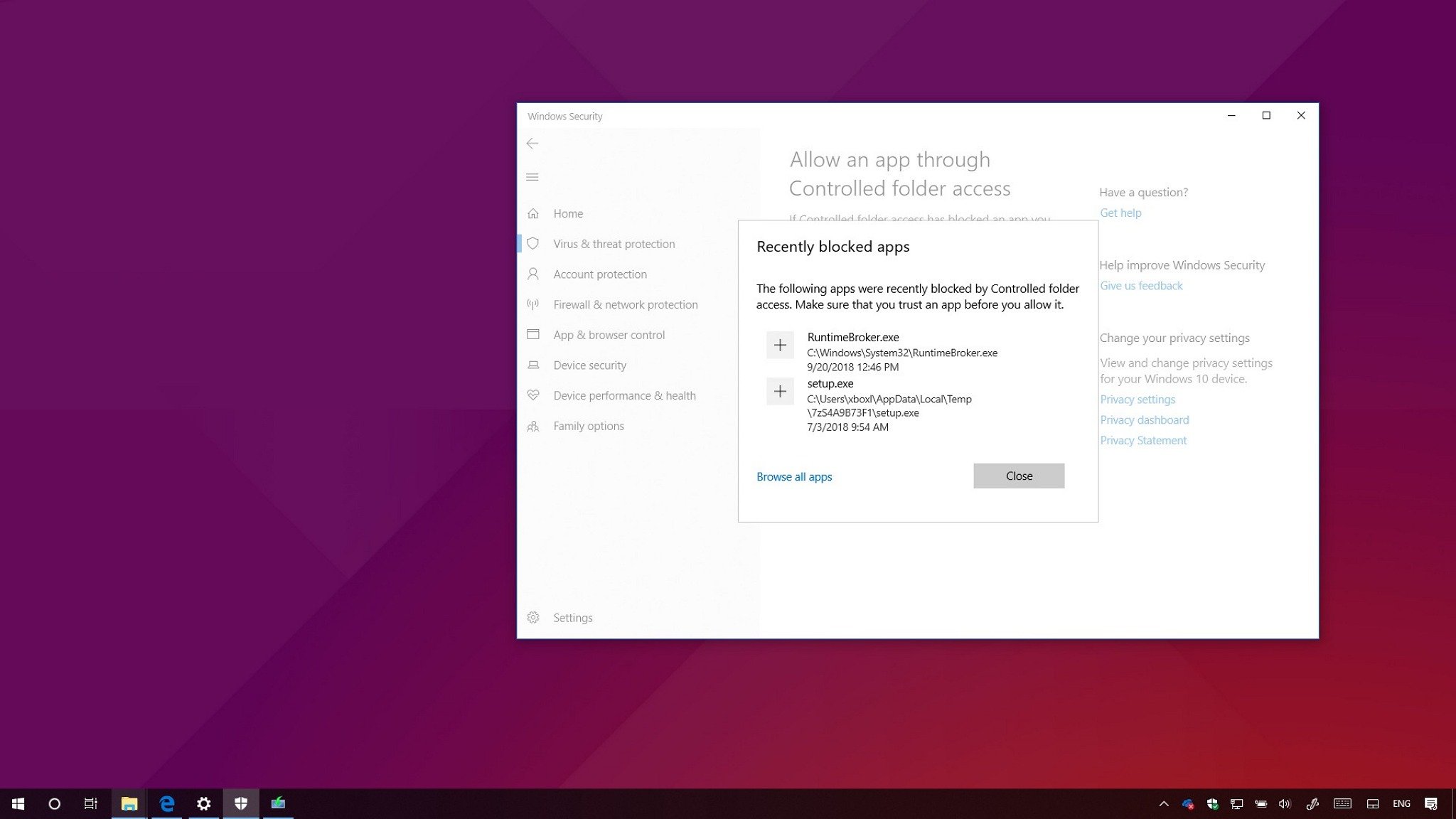78c is getting up there, 80c is my personal redline for problems beginning to occur.
If you turn on in-game fps in Steam, do you see really high rates? As there may be an issue of the game not honoring refreshRate settings in its settings file. If you see excessive fps try capping the game to 60hz in GeForce Experience.
Let us know how you go!
If you turn on in-game fps in Steam, do you see really high rates? As there may be an issue of the game not honoring refreshRate settings in its settings file. If you see excessive fps try capping the game to 60hz in GeForce Experience.
Let us know how you go!