Hey @missthiccthighs
Welcome to the forums! Cross-progression is coming later this year. Here is a link to the Siege roadmap:
Hey @missthiccthighs
Welcome to the forums! Cross-progression is coming later this year. Here is a link to the Siege roadmap:
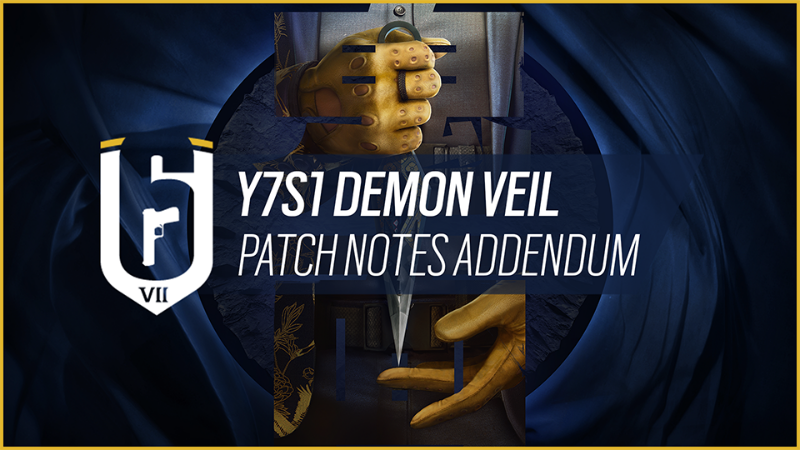
@officialdoley Hey there! Thanks for your question. At this time we do not have further updates. However, keep your eye out on the News & Announcements page for further updates about cross play!