The candy and jack o lanterns give 5 sanity each so you should be able to avoid any hunts until you need that ghost photo. You don't need to complete any objectives to get the trophy, as soon as you take that ghost photo it is complete.
Thanks for the reply. Will this update show players retroactively? I imagine not, but still worth asking.
Unfortunately not, it will just be from when the update is out
Hey, this will be in the custom difficulty update. You will be able to add them as friends, open their profiles and report them with a "recent players" page in the Journal.
Hey, this is a known issue and we are trying to find the route cause. Can you please either DM me here on Reddit or on Discord and we can try and find what the issue is.
Hey, this is almost completely fixed for the custom update although there will still be the occasional ghost photo not registering. We've made a lot of changes to the rewards as well so if it does somehow give the wrong photo it won't matter in terms of rewards.
Hey, make sure you are using the Oculus OpenXR runtime
Hey, what microphone or other microphone equipment do you use? There is a known bug where Unity can't access Microphones with a high amount of channels. We have a potential fix but I'm not sure when it will be done.