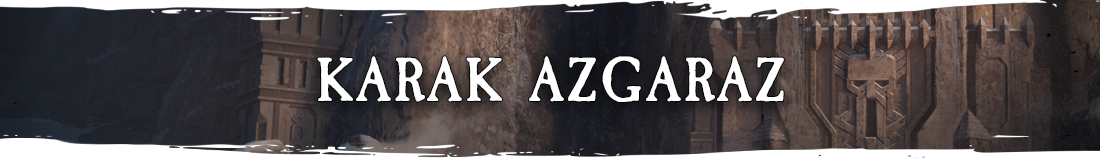We are aware of a current issue whereby Vermintide 2 trailer audio can play over game audio upon launching Vermintide 2. This is a widespread issue occuring after recent Steam updates and is unfortunately out of our hands to fix.
However, players have had some success in resolving this issue using the following solutions/workarounds -
Check the Steam Overlay in-game browser for tabs playing audio:
- Launch Vermintide 2
- press SHIFT+TAB to open the Steam Overlay
- Check for any open browser sites within the Steam Overlay that may be the source of the audio and close them
If no browser tabs can be located, then next please try deleting your Steam browser data by:
- Open the Steam app
- Navigate to ‘Settings’
- Select ‘In Game’ in the side menu
- Find ‘Delete Web Browser Data’ and select the ‘Delete’ option
Alternatively, if the two solutions above do not help, you can use the following ...
Read more