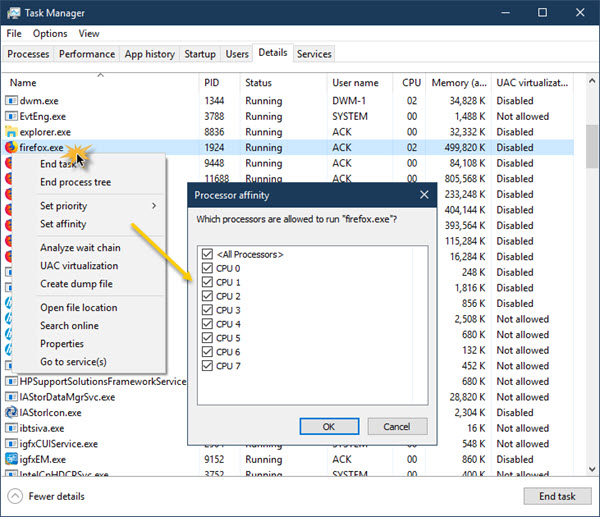"setting_framerate_cap"={Did you set the frame rate cap to 60? What fps are you seeing in the game before it crashes?
version=0
value="off"
}
Then, try changing the renderer to Vulkan, and separately using the Intel video system instead of the nVidia one for the game. Do either of those make a difference?