Yeah I should have specified, it’s V2. Do I have to set up the button layout if I plug a controller in or is it just plug and play. Thank you
It's just plug and play and the game will switch to whatever input method you choose to use instantly on both PC and Xbox by just using said input device. There are also 5 alternate button layouts aswell as a bunch of settings in the options menu


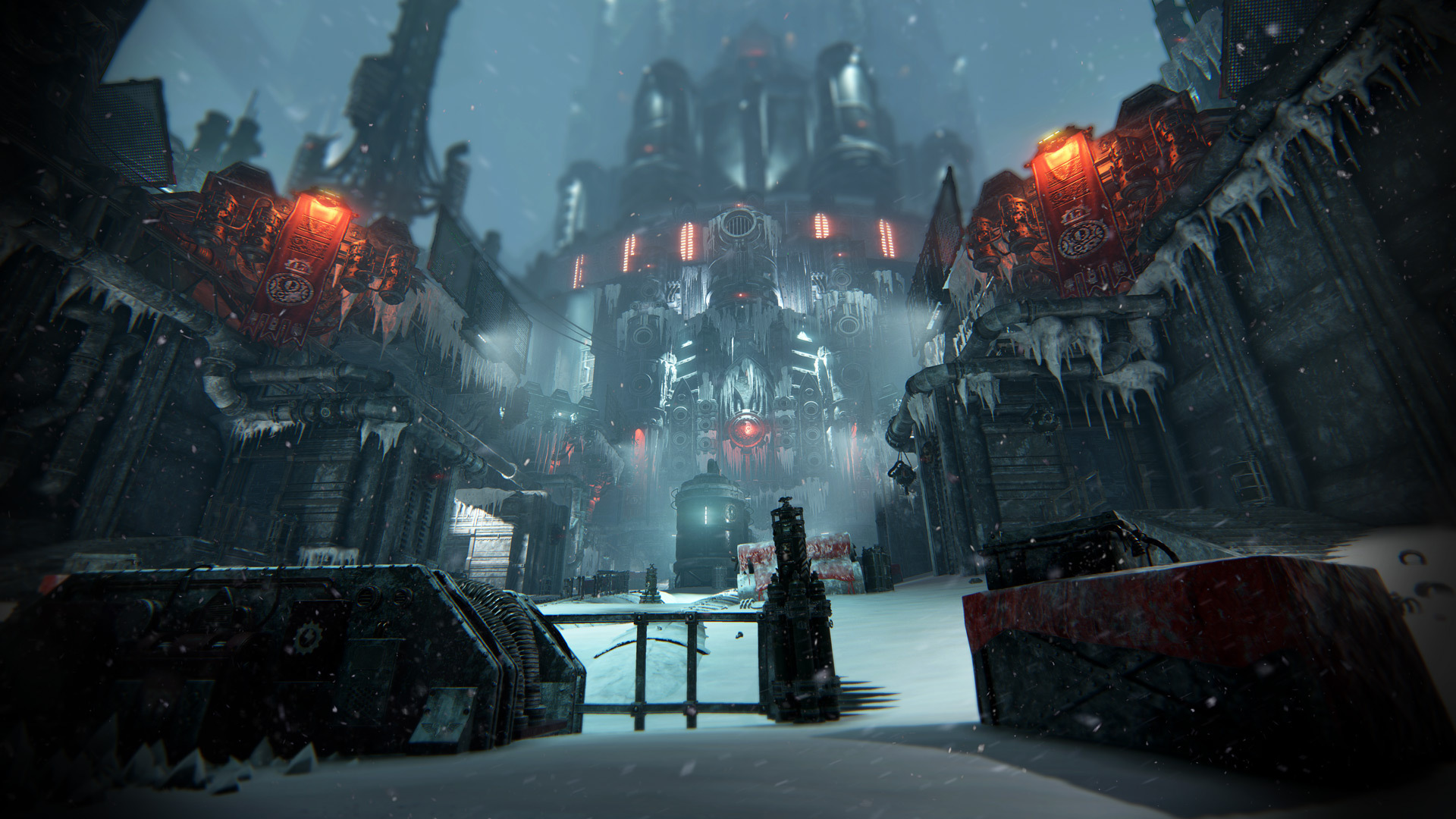
Thank you so much for your answer! Thanks to it, I managed to solve my problem :D Have a wonderful day
Awesome, glad to be of help. Have a great day!
I fails at creating the DirectX device (basically the rendering backend). From what I can tell it seems to use the Windows basic driver for your graphics card that doesn't support directX 12. Maybe try to update your drivers or try starting the game in DirectX 11 mode

This should be fixed now. Sorry for the inconvenience
I'll look into it today
This issue has been solved internally and will be included in the next patch
We have a priority system when it comes to VO and gameplay always comes first. It would be fairly easy for a modder to tweak this though and it sounds like something we would sanction

If you PM me your gamertag I'll take a look
Is a PS5 upgrade on the table at all?
Since V2 is a PS4 game we can't fully take advantage of the PS5 but we've implemented a system to acknowledge what console you're on so if you're on PS5 you get 1440p/60fps.