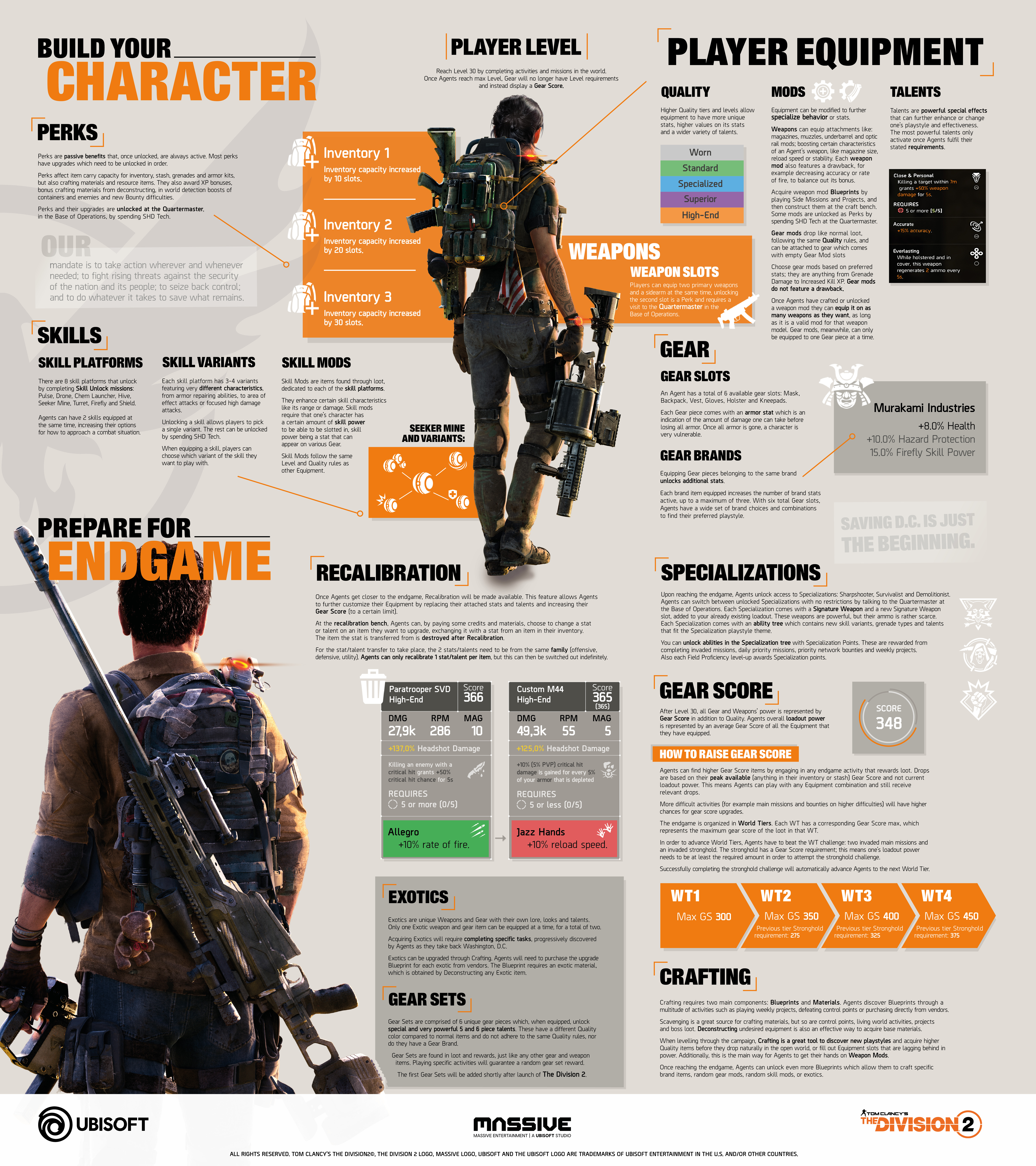Those are talent families/categories and are important when you recalibrate a Gear piece or Weapon.
You can only replace a talent with another talent in the same family. So keep track of those to know what you can swap out in the future!
There are three different ones, btw. One full circle, and the two in your image (circle with straight line and circle with ^ line).
Circle = Passive (works even when the item is not active/holstered)
Circle with straight line = Normal ("normal" effects like X%+ in a stat)
Circle with ^ line = Advanced (has more complex functionality or needs to be triggered somehow)