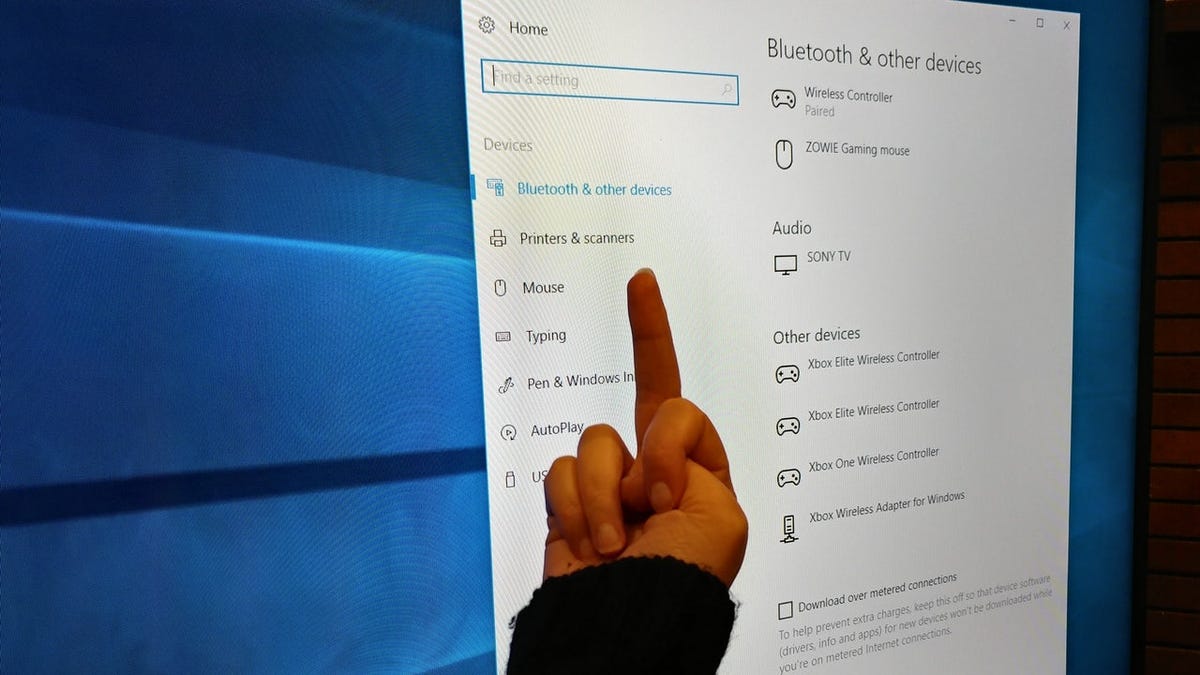If the game runs from eu4.exe then we are back to a launcher problem, although why you can run eu4.exe but it cannot I'm not sure.
What antivirus app do you use? You need to make sure all these apps are in its exceptions lists:
EU4.exe and dowser.exe (in the Steam Eu4 folder)
C:/users//AppData/Local/Programs/Paradox Interactive/launcher-v2.2021.3.1/paradox launcher.exe
C:/users//AppData/Local/Programs/Paradox Interactive/bootstrapper-v2.exe
If that doesn't help, you could try setting them all to run as the Windows Admin user too.
What antivirus app do you use? You need to make sure all these apps are in its exceptions lists:
EU4.exe and dowser.exe (in the Steam Eu4 folder)
C:/users//AppData/Local/Programs/Paradox Interactive/launcher-v2.2021.3.1/paradox launcher.exe
C:/users//AppData/Local/Programs/Paradox Interactive/bootstrapper-v2.exe
If that doesn't help, you could try setting them all to run as the Windows Admin user too.