◆ Critical Bug Fixes and Improvements
- Fixed a bug where the coordinates and connection destinations of pipelines and module installations were not correctly synchronized when joining in the middle of multiplayer. We have confirmed that there is still a problem with the IP connection, which will be fixed soon.
◆ Newly Added Content
- Added rewards for offering soul orbs to Anubis.
- "Rare leather", which is an advanced material for leather, now rarely drops from dangerous animals such as bears and crocodiles.
- "Sorting Machine", "Three-Way Sorting Machine", "Distributor", and "Three-Way Distributor", which were temporarily closed, have been released again.
- Added a stump of cherry blossom.
- Added new missions. You can check it from the mission screen.
- The cave, which had been sealed, is now unlocked! It's dangerous to enter the cave but you might acquire rewards based on its danger level...?
◆ Balance Adjustments
- We have changed... Read more
- Fixed a bug where the coordinates and connection destinations of pipelines and module installations were not correctly synchronized when joining in the middle of multiplayer. We have confirmed that there is still a problem with the IP connection, which will be fixed soon.
◆ Newly Added Content
- Added rewards for offering soul orbs to Anubis.
- "Rare leather", which is an advanced material for leather, now rarely drops from dangerous animals such as bears and crocodiles.
- "Sorting Machine", "Three-Way Sorting Machine", "Distributor", and "Three-Way Distributor", which were temporarily closed, have been released again.
- Added a stump of cherry blossom.
- Added new missions. You can check it from the mission screen.
- The cave, which had been sealed, is now unlocked! It's dangerous to enter the cave but you might acquire rewards based on its danger level...?
◆ Balance Adjustments
- We have changed... Read more




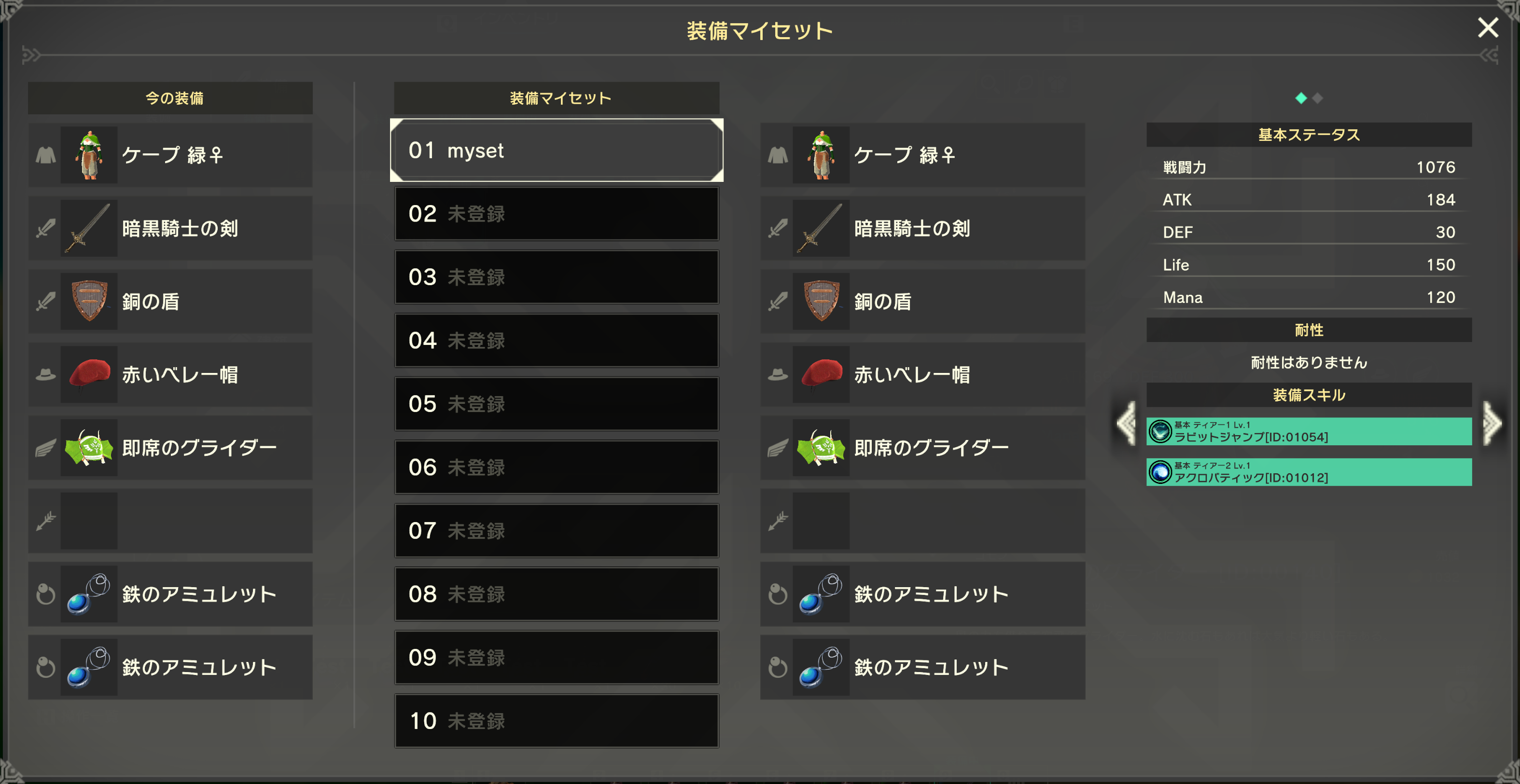




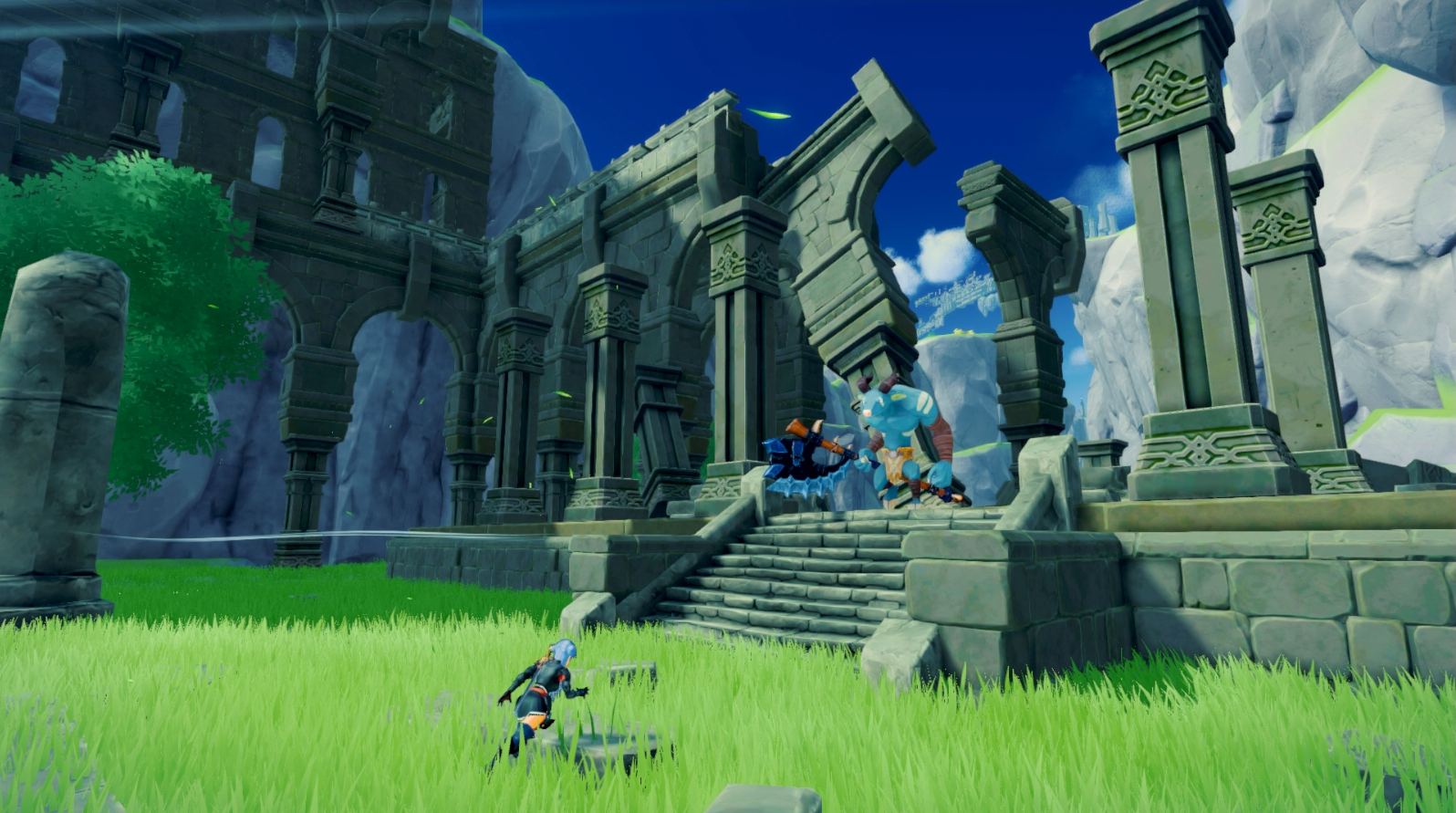 ...
...