Thank you for letting us know - I’ve raised this with our developers.
Thank you for letting us know - I’ve raised this with our developers.
Thanks @Swagzu!
The developer has told me that they are investigating, and that your tests have helped in being able to spot an issue. They passed on thanks once again as the video was really helpful and have told me that they are on it.
Apologies that there isn’t an immediate solution - but I’ll be in touch as soon as I have any updates from the development team.
Thank you for your patience ![]()
@Swagzu
Thank you, especially for the video! The developer has asked if you are currently able to type and chat with others in the hub?
Also, do you have anything interesting around your networking? Any programs running, or specific router setup (e.g. Openwrt), Pi-holes etc. Essentially, anything different apart from a vanilla router and PC setup?
Would you be able to upload (as opposed to copy-pasting) your logs instead please?

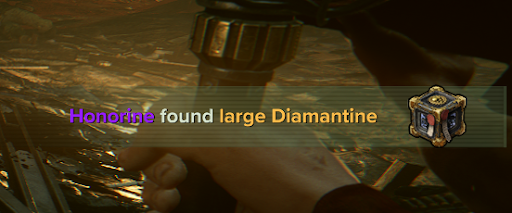

Received some feedback regarding this from one of our Gameplay Developers. It’s working as intended, but the description could be made clearer for this one.
“Working as intended, but the description is a bit hard to read.
A more verbose and IMO clearer description would be “Staggering a target adds X stacks of ‘+Y% damage per stack while staggered’ to the target. A maximum of Z stacks can be applied to a single target, and all stacks are cleared after W seconds.” I.e. any attack that staggers the target will add a stack and the stacks lives for X time, but the damage bonus is only available when the enemy that has one or more stacks is actually staggered.”
This is unfortunately a complicated issue and much of the required crash data is missing, which is an issue in itself that we need to resolve.
Could you see if anything here is able to help?:
Read moreCould you try launching directly via the Darktide.exe in the binaries directory, and let me know which error is displayed please?
Steam\steamapps\common\Warhammer 40,000 DARKTIDE\binaries
Can anybody experiencing this error tell me which part of the world they’re playing from, please?
Could you make sure ‘IObit Malware Fighter Scan…’ is disabled prior to launching?
Here are the patch notes for patch #5 that just went live on Steam, and will be available shortly on Microsoft Store.
@Swagzu
Hm okay! Thank you. The developer has asked if you can possibly test another scenario please ![]()
"It would be great if they could take a video but thats not a requirement. It’s really baffling that they say its the pants, so I want to try and see if they can experience it at any other time.
- Log into game.
- Idle in the hub for 5 minutes.
- Change your headgear.
- Idle in the hub for a minute
- Try changing your upper body cosmetic.
- Again idle for a bit, maybe a minute or two.
- Try changing your pants."
Could you see if you can load in after a ‘Selective Startup’, please?:
Hi!
Thank you for taking the time to report bugs, its very apricated and help us make the game better!
First of all. In Darktide a armor in itself does not apply a armor modifier. Its just notates what kind of armor a enemy have. Instead each attack have the armor modifier in it. That means that different attacks will get different amount of benefits from armor penetrating buffs like rending or brittleness.
(@Pygex is essentially correct)
Instead of armor having a 0.5 armor mod with all attacks, we specify in each attack what armor mod that attack have. Thunderhammers light atacks have ~0.5 against flack armor while its heavy attacks have ~1.0, and so on.
In this example brain burst penetrate all armor except carapace armor (i.e it have ...
Read more@Swagzu, thanks for that! The developer has asked if you are currently using any Mods?
We’ll take a look - if anyone could provide a video of this occurring it would be helpful to watch and listen to, thanks!
Sorry to hear this. It’s unfortunate there is no log, did you have Darktide open at the time of writing this? I ask is the log is updated on exit.
Are there any updates available for your network adapter? Please check via Device Manager → expand the ‘Network adapters’ dropdown → right-click your network adapter and select ‘Update driver’