
Hey Everyone, We’ve got our first Hotfix (#58 aka 1.6.5) for the year ready for everyone now. It’s begun to roll out across all of our platforms and it’ll begin to be available shortly. Players might want to relog to access the new servers.
- Re: Stalls and disconnects on console.
- We are continuing to investigate the increased rate of stalls causing disconnects on console. We’ve seen this happens more frequently in high intensity missions such as higher levels of Havoc and Auric Maelstrom missions. We have some initial ideas on what might help with these disconnects and we have included those fixes in this patch.
- We have additional fixes in the works for the next update as well. As the hotfix rolls out, we’ll continue to monitor player comments to see if there have been improvements, as well as check...
- We are continuing to investigate the increased rate of stalls causing disconnects on console. We’ve seen this happens more frequently in high intensity missions such as higher levels of Havoc and Auric Maelstrom missions. We have some initial ideas on what might help with these disconnects and we have included those fixes in this patch.


 ...
...




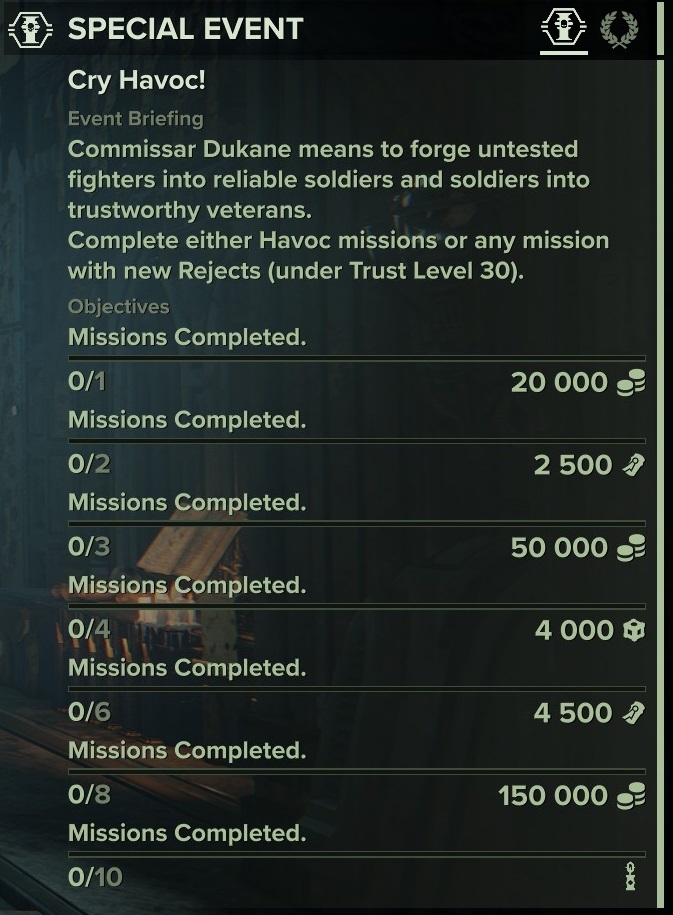


 ...
...




