Oh wow. Hi, internet.
Abi here, Artist and Writer at Chucklefish. I’ve come out of my hermit cave to give you guys a window into the writing of Wargroove! Let’s get right to it, as it’s bright out here and I want to get back to those sweet, mossy shadows…
Just like the art, design and code, the game’s writing was a team effort. From the outset we wanted Wargroove to be a character-centric game, so that’s where we started. We had meetings about the commanders’ personalities, their histories, their relationships and their goals. Eventually, out of the squishy clay of discussion and debate, more than a dozen characters were formed: colourful, complex golems brought to life.
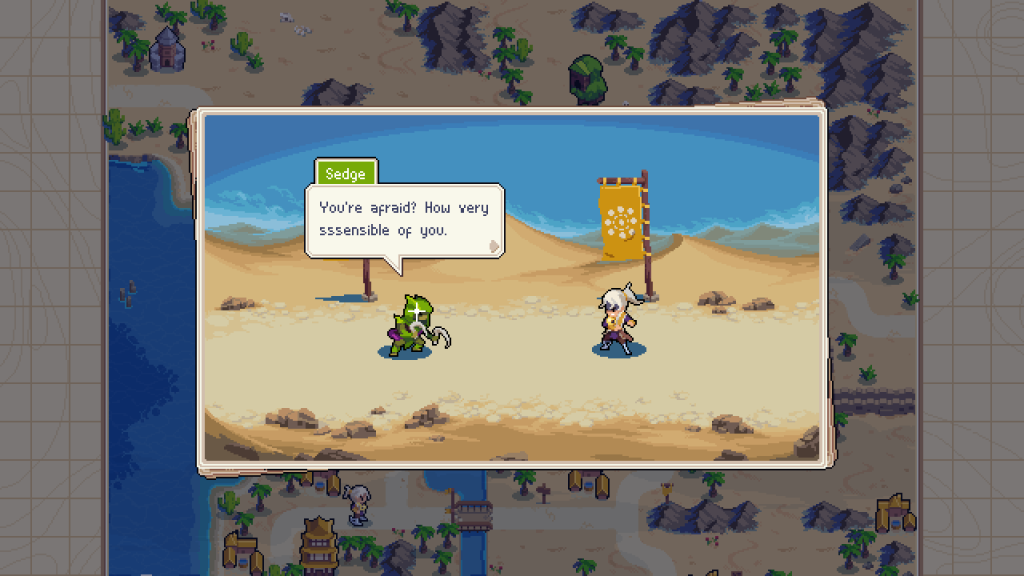 ...
...








