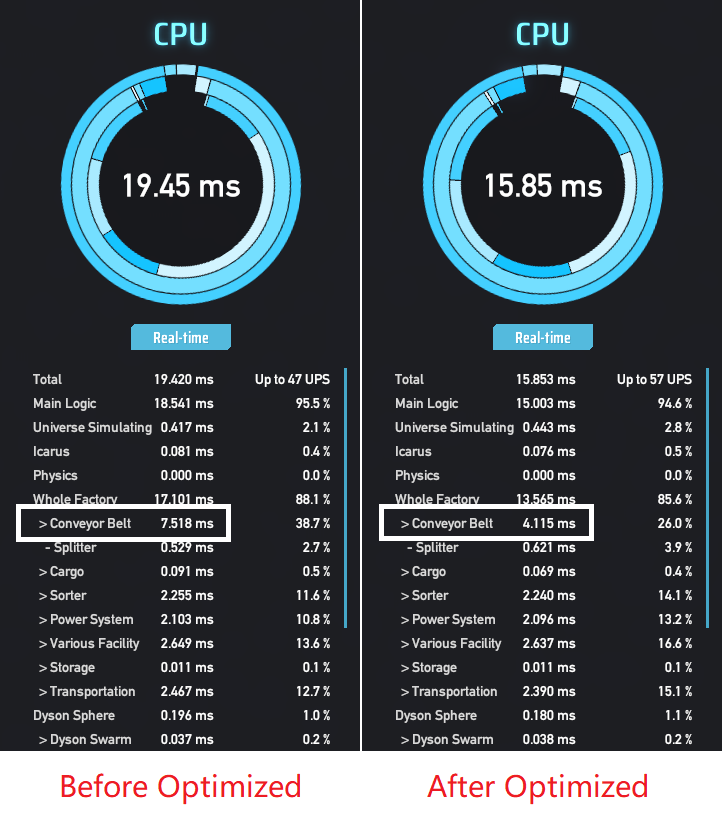Hey engineers!
We have done some, hmmm, subsequent updates from the last update. Hope you Icarus have a happy Blueprint and a happy game!
[Version 0.8.20.8116]
Bugfix:
Thank you for your continuing support! You can send your feedback in ... Read more
We have done some, hmmm, subsequent updates from the last update. Hope you Icarus have a happy Blueprint and a happy game!
[Version 0.8.20.8116]
Bugfix:
- Fixed a bug that the Conveyor Belt could not be connected end to end in the Blueprint construction mode caused by the optimization of the Conveyor Belt collision in [8092] patch .
- Fixed a bug that the Logistics Station could not be connected in a specific location caused by the optimization of the Conveyor Belt collision in [8092] patch .
- Fixed a bug that the Conveyor Belt and the Conveyor Belt near the pole could still be connected even though they are too far away from each other.
Thank you for your continuing support! You can send your feedback in ... Read more