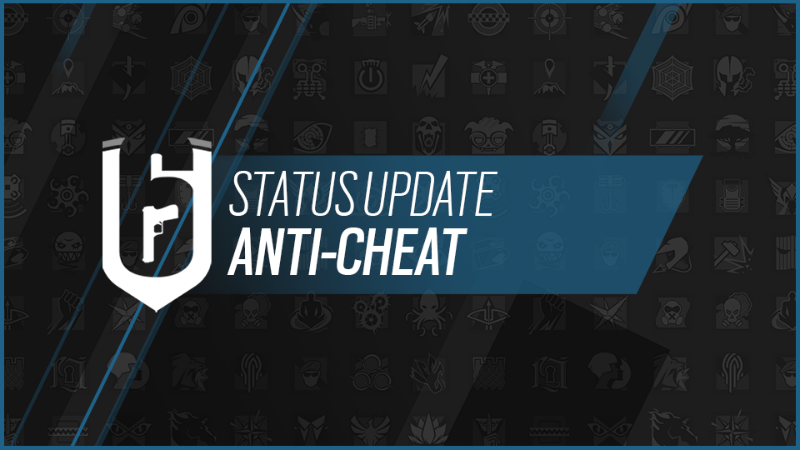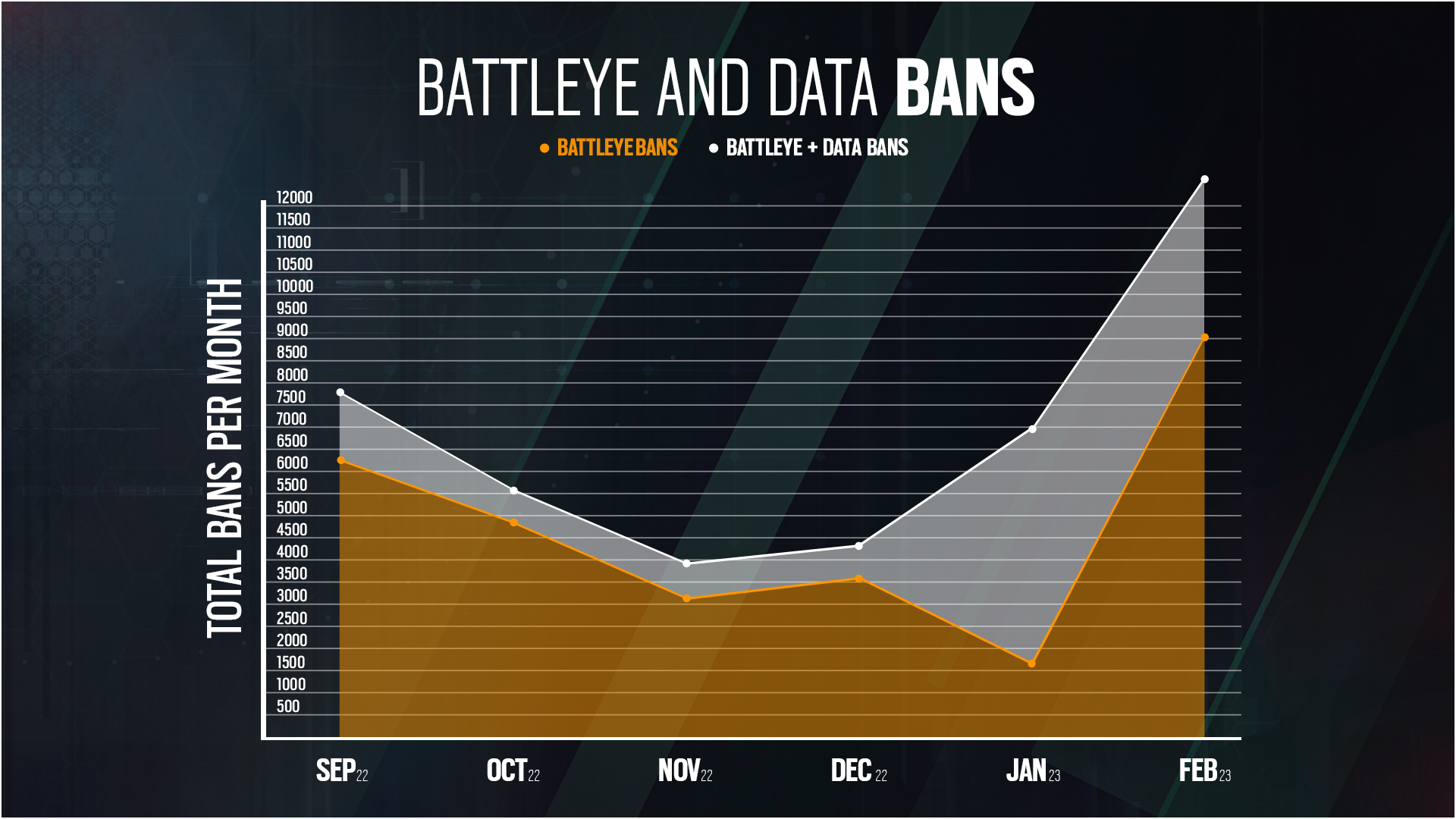Hello WAY3D,
Thank you for the update.
As you mentioned integrated chip, can you please make sure to start your game with your dedicated GPU with this article?[www.ubisoft.com]
Many thanks!
- Ubisoft Support
Thank you for the update.
As you mentioned integrated chip, can you please make sure to start your game with your dedicated GPU with this article?[www.ubisoft.com]
Many thanks!
- Ubisoft Support