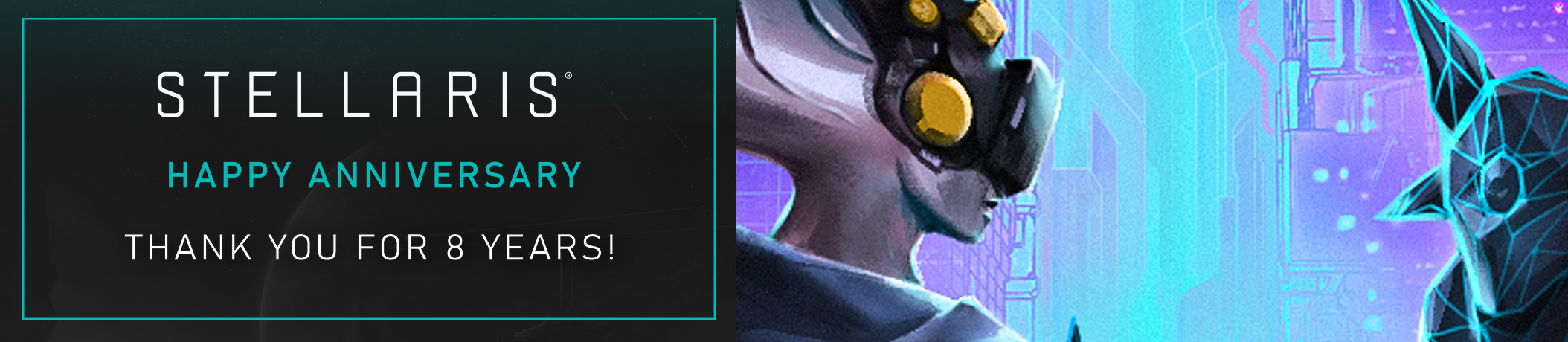A lil somethin somethin: You can find the details for this event on the announcement page here.
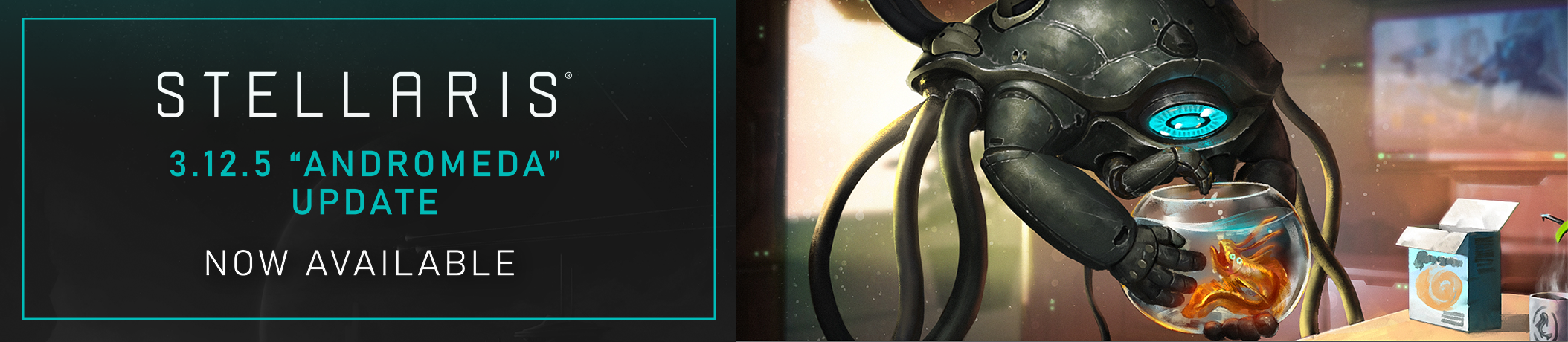
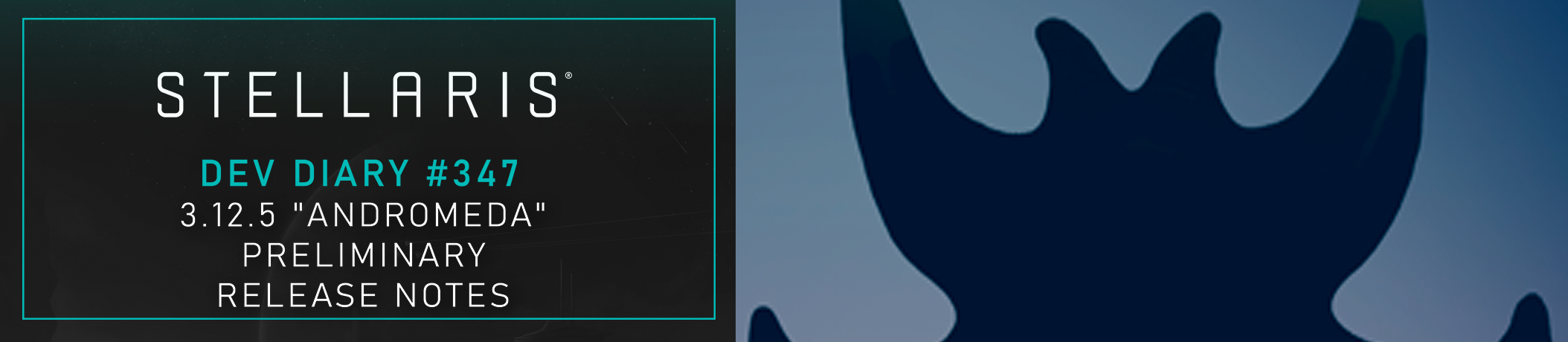
Originally posted by viirinsoftworks: Instead of a million people having to to tedious workarounds because you guys messed up your code, how about instead you have whoever's job it is fix it?This issue has been added to our internal bug tracker, and will likely be addressed soon. In the meantime - if you don't want to wait for the fix - you can use my instructions above.
I can't even start a game, I just bought the Machine Age expansion (I have all of them now) and couldn't save even a bio empire without the game crashing. So even creating a new empire and trying to save it crashes everyone.
Such a great game just became 100% unplayable.