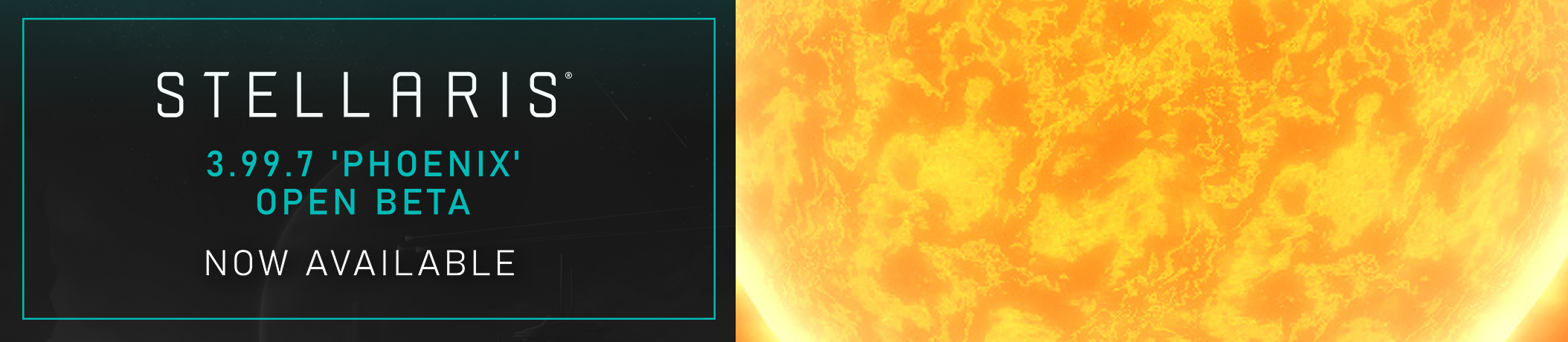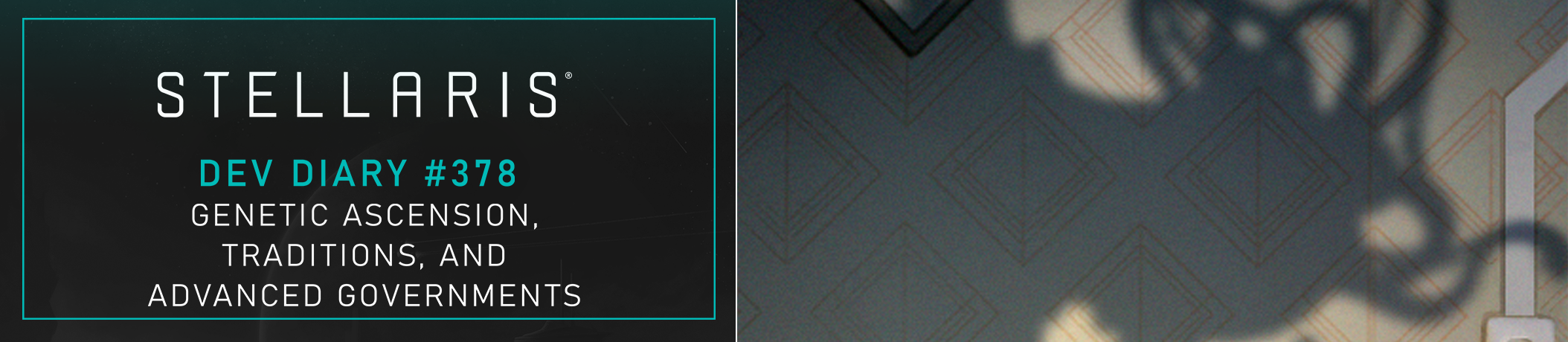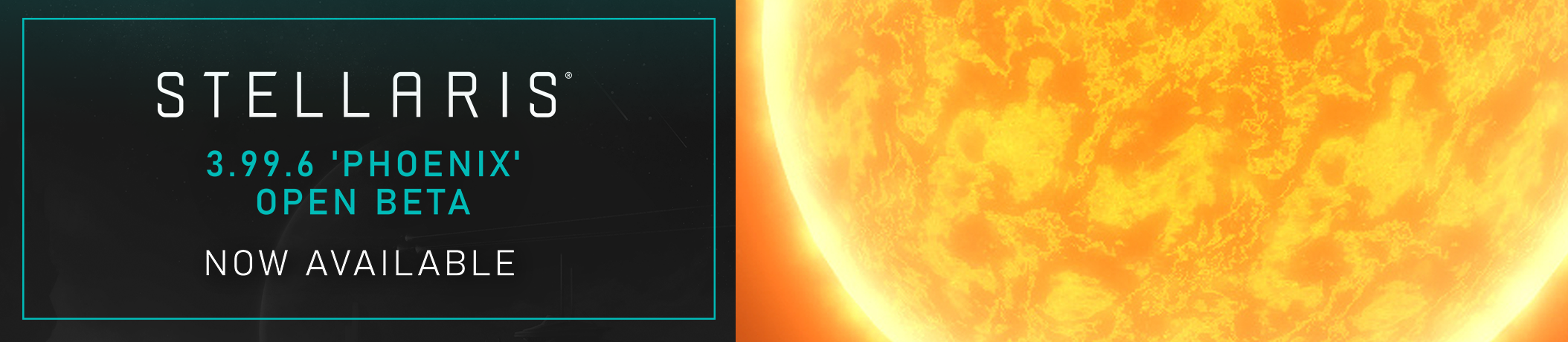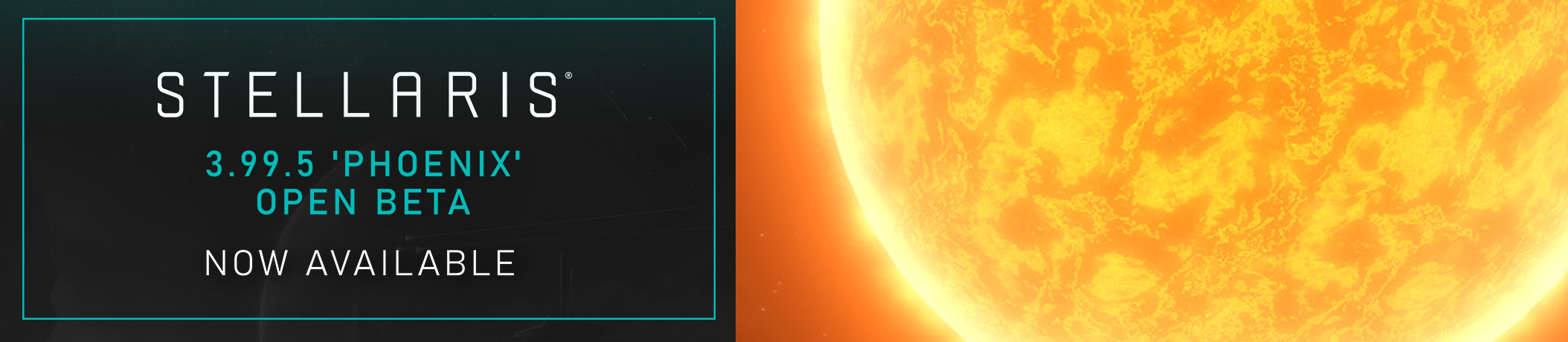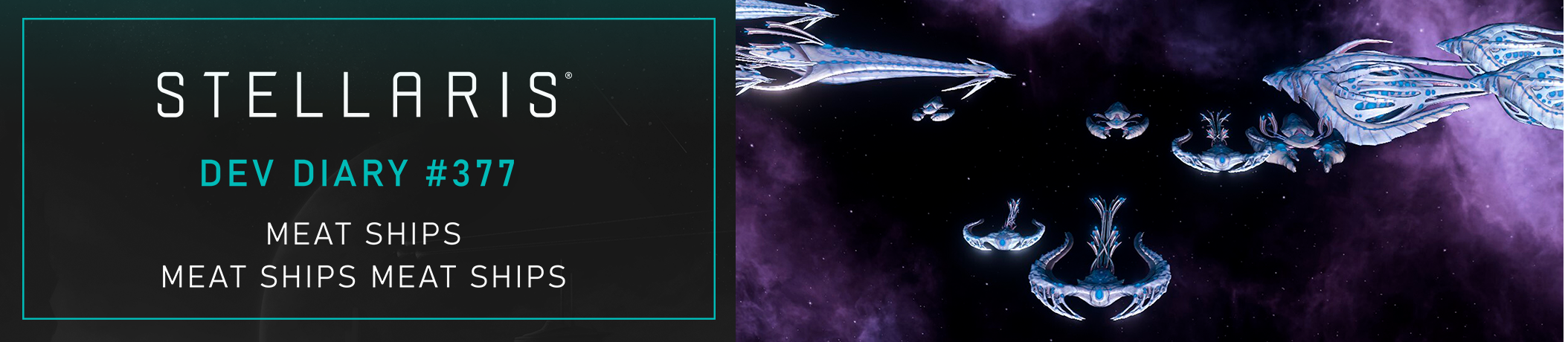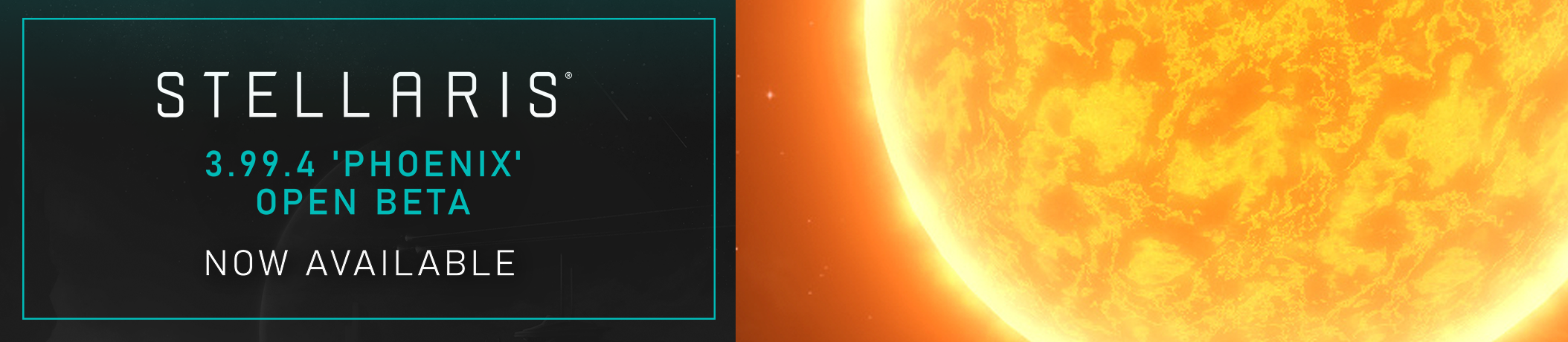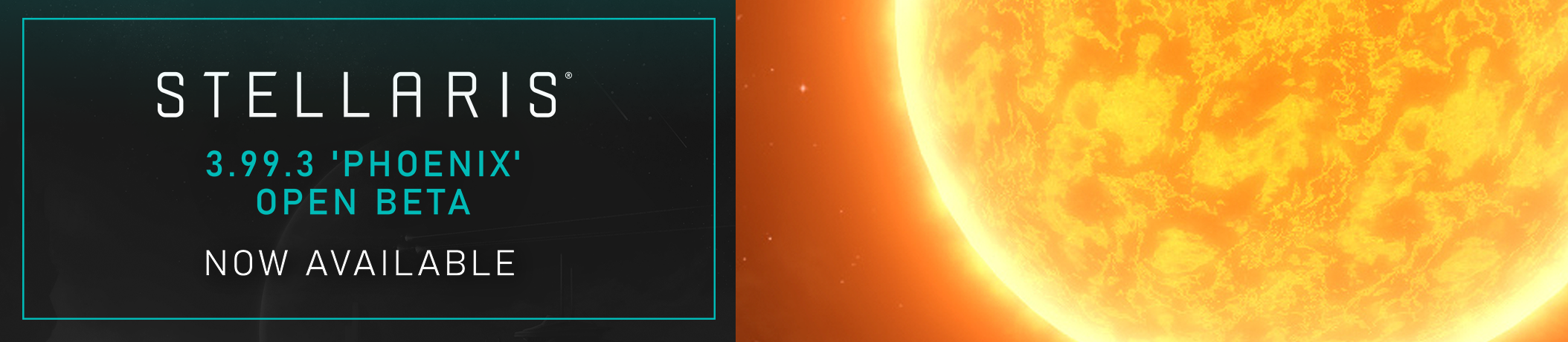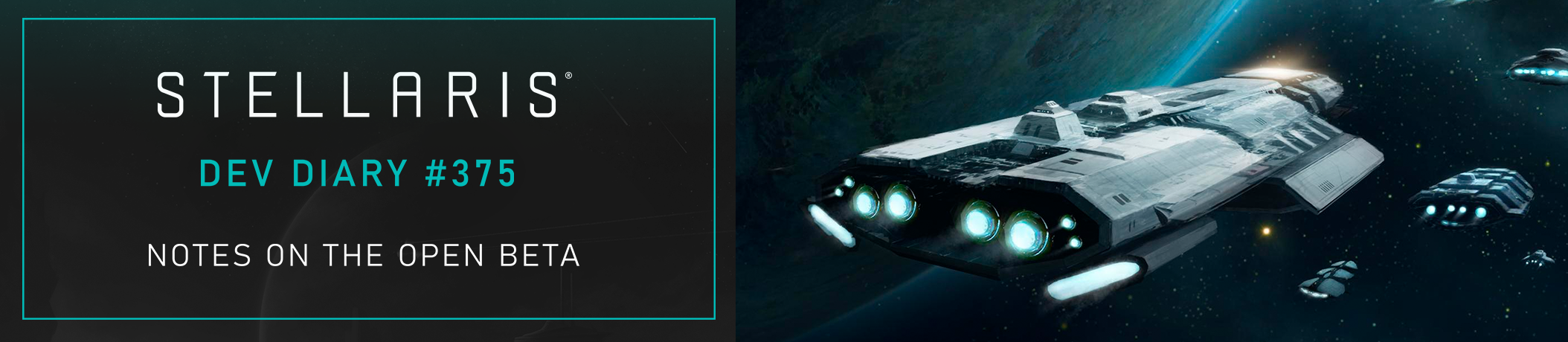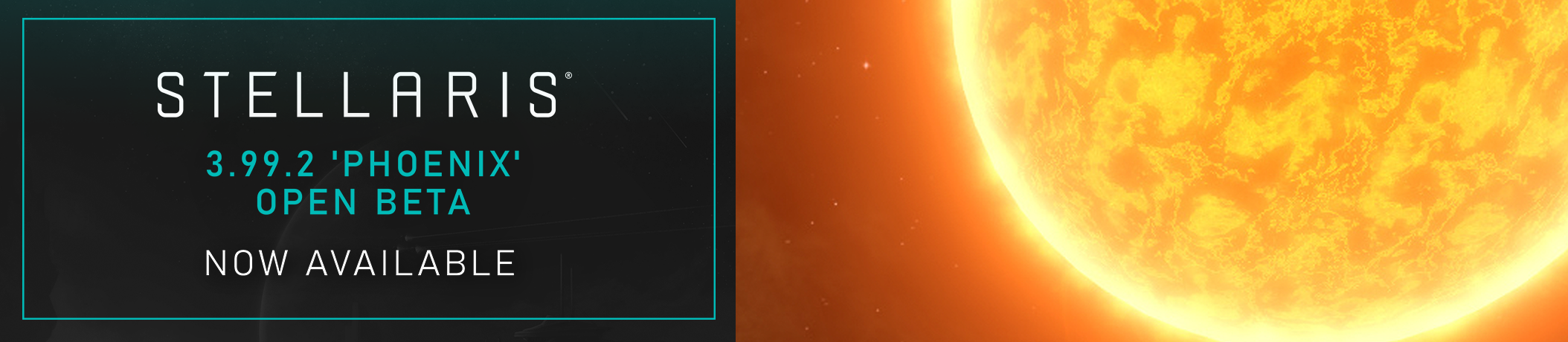In Stellaris: BioGenesis, step into the role of a master geneticist, sculpting the galaxy to your design with living ships, engineered ecosystems, and enhanced species. Forge new paths with unparalleled bioengineering tools to create a civilization that thrives on adaptability and evolution – or exploit these tools to dominate the stars.
BioGenesis is available for pre-order now!
https://store.steampowered.com/app/3417840/... Read more
BioGenesis is available for pre-order now!
https://store.steampowered.com/app/3417840/... Read more
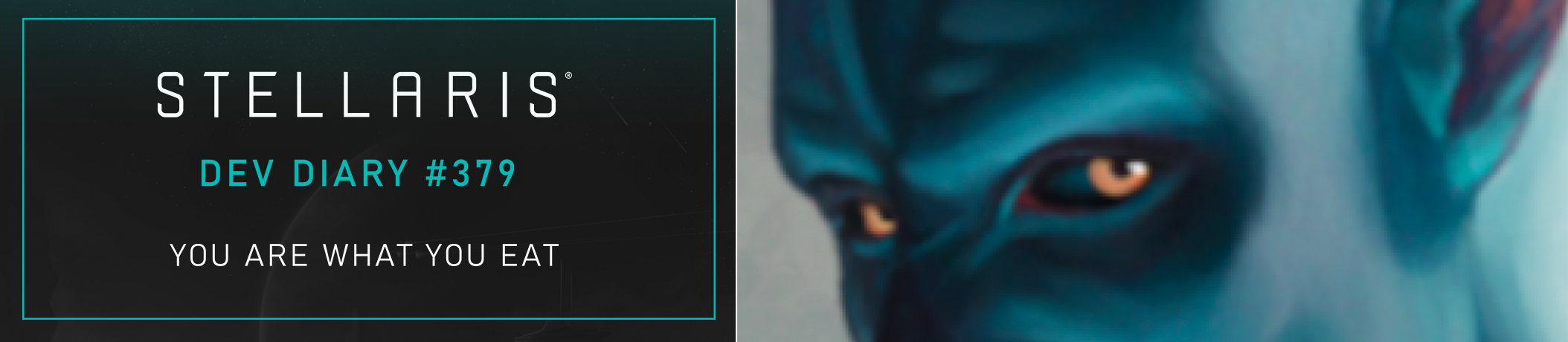
 ...
...