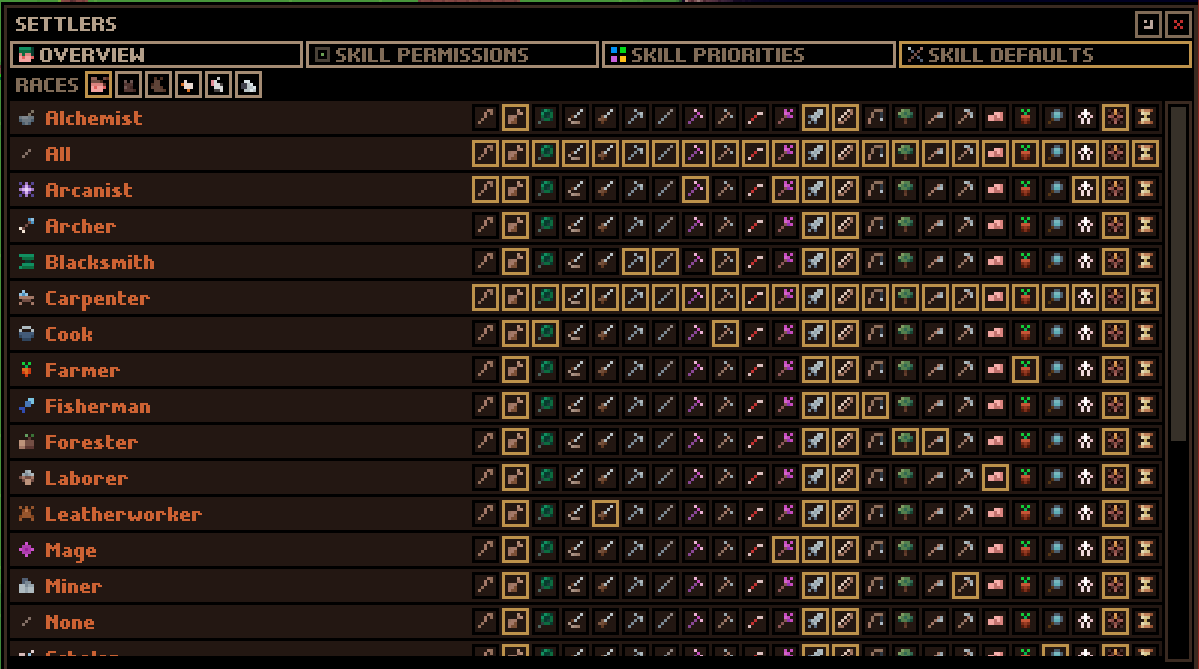Do you have a screenshot of the visual bug? Not too sure I know the issue or its cause as I've not seen this before.
Do you have a screenshot of the visual bug? Not too sure I know the issue or its cause as I've not seen this before.
This is awesome!!! I'd love to see the rest
Oh, that's not a bad idea to make a part II
Sorry to hear about your grandfather, that sort of thing should always come first priority-wise. Appreciate the update.
Thank you. That’s so nice of you to say
You're a great guy. Your grandfather can be really proud of you! Everytime I play your great game my live gets a little bit happier :)
I truly appreciate you taking the time to say that. Thank you. Made my day!
Sorry to hear about your grandpa, I hope you were able to take the time to get closure. Thanks for the update!
Thanks for the thoughtful message :)
Thank you for putting so much time and effort into this game, and for not rushing to put updates out when you have irl stuff going on!
Hey, I appreciate that. Thank you :)
Sorry to hear about your grandfather’s passing. Hope you took/take the time you need. Ardyn’s sound super cool!!
Thank you so much!
Greetings everyone!
I apologize for posting this so late in the month. My grandfather passed away just over a week ago and I had to attend to his funeral. I'm back to work now and I have lots of fun things to show today.
Skill Defaults Window
One thing I've been meaning to add for ages is a window which lets you toggle the default enabled skills per profession and race.
It's pretty straight forward. Within the settlers window, there is a skill defaults sub window (seen above). This window shows all the default skills that are ena...
Read more External link →