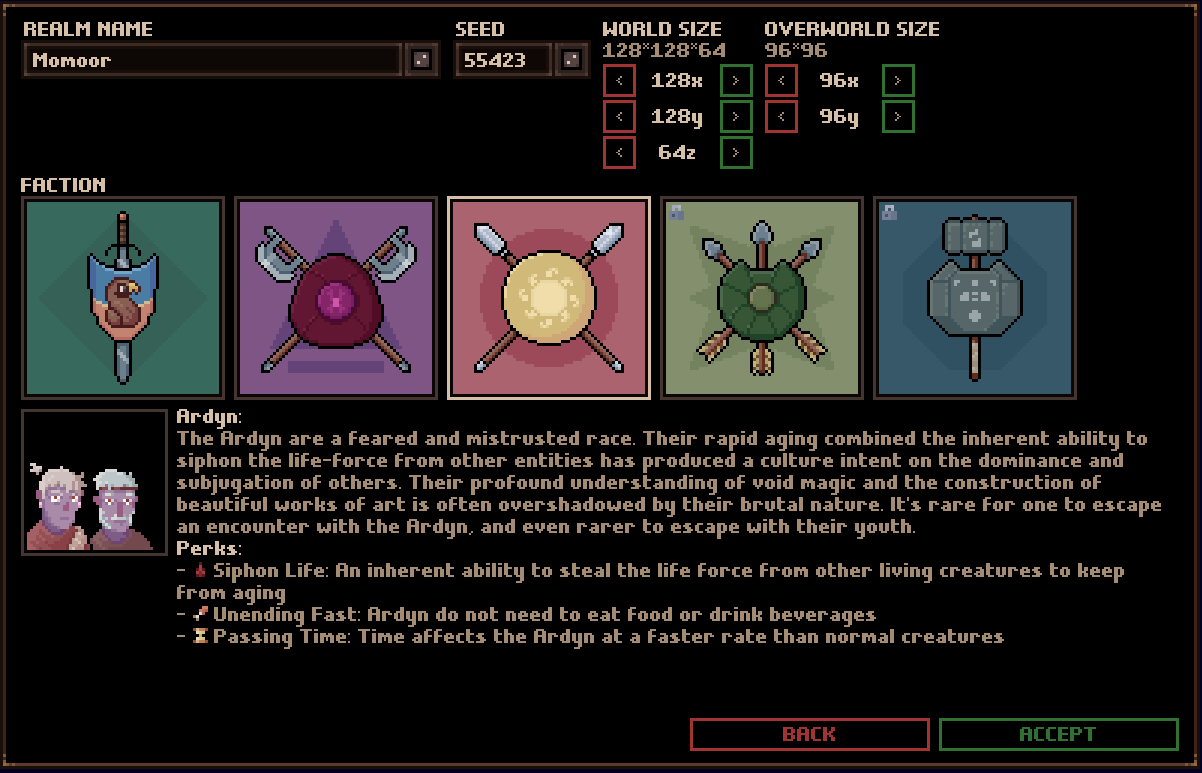Hmm, that's one I've not heard of before. Were you able to play at any point? Or is this the first time playing?
I'm happy to take a look at the debug log if you send it over.
You can find it in this folder depending on the platform:
Location on Windows: C:\users\you\appdata\locallow\Unknown Origin Games\OddRealm
Location on Mac: ~/Library/Application Support/Unknown Origin Games/OddRealm
Location on Linux: ~/.config/unity3d/Unknown Origin Games/OddRealm
I'd need both Player.log and Player-prev.log right after you get the blue screen.
You can email them to
[email protected]Thanks and sorry you're encountering this issue!