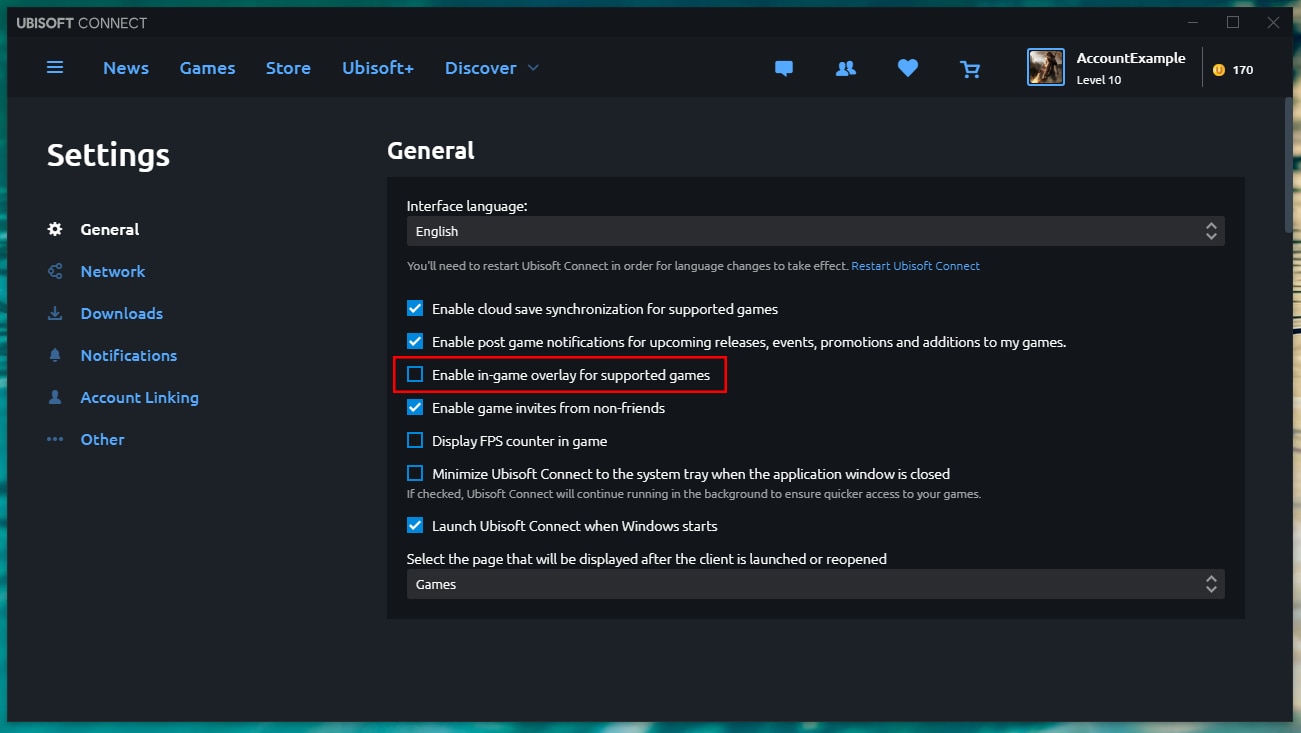Hello @benatdryl! This is quite odd. Would you happen to have a video of this so we can get this reported? Additionally, please try these troubleshooting steps.
Hello @benatdryl! This is quite odd. Would you happen to have a video of this so we can get this reported? Additionally, please try these troubleshooting steps.
Hi @lightuptheeyes! We apologize you are having lower FPS than normal. This is something we are aware of and are actively investigating. We appreciate your patience in the meantime. Please keep your eyes on our discussions for any updates.
Hey @the_h3xman. Thank you so much for bringing this to our attention. Do you have a screenshot of the error you are getting? Additionally, have you tried all of the troubleshooting listed here?
If you are still having an issue with matchmaking, please let me know so I can get this reported to the devs.
@chummysnail5 I can understand how frustrating this can be. I have reached out to the development team to see if we have gotten any updates or need any additional information for their investigation regarding this bug. I will reach out once I have any updates. Thank you for your understanding in the meantime.
@SpirantCrayon22 Thank you so much for helping your fellow Viking. 
...
Hi there @arnhemboy818. I see you are unable to interact with Einar. This is quite odd. For our investigation into this, could you please try these basic troubleshooting steps as well as a clean reinstall? If these do not change anything, please ...
Read moreHi @slain_templar! Thanks for bringing this to our attention.
Regarding the wolves, have you defeated the wolves that were attacking the dwarf? If so, were you able to speak to the dwarf after defeating the wolves?
For the Jotun Blight, is this the first one you have encountered?
@spirantcrayon22
Thank you! Please keep us updated. 
Hi @cristiano-elias! Thank you for trying those steps and for providing those photos. I have passed this information on to the appropriate team for investigation. Please keep your eyes here for any updates we may have on this bug.
Hi @ghost_leaderbg! I apologize you are unable to unlock the "The Hiking Spirit" challenge. Please try these troubleshooting steps to ensure everything is syncing properly. Additionally, please try reinstalling your game and completing the necessary requirements to complete this challenge. If you still are unable to unlock it, please let me know with a video showing this is still locked.
Hey @skittles. Thanks for bringing this to my attention. I would like to take a closer look into this. Does this happen everywhere? Or only in specific places? Also, if you haven't already, please try these troubleshooting steps.
Let me know if these steps make any difference.
Hi @ronbosa! Thank you for bringing this to our attention. Could you provide me with videos of these errors? I would like to pass them to the team for review.
Hey @gladi8ordude! This should have been resolved. Are you still having these same issues even with your game completely updated?
@teacupmania Thank you for your understanding. Please keep your eyes on future patch notes for any updates. 
Hey @orldan. Sorry to hear you are not getting any daily challenges. Could you provide us with a screenshot showing this? Also, when did this start?
Hey @willogical! I'm sorry you are experiencing crashes. If you have not had a chance yet, please try all of these basic troubleshooting steps. Does this happen when you do specific actions or randomly? Could you see if it crashes if you are in offline mode?
@bygonedream Understood. Would you be able to upload them to a Google Drive folder and share the link with us in your support ticket?
Hu @phil_-mckraken! We're sorry to hear you're experiencing these crashes after reinstalling your game. I would recommend starting with these basic troubleshooting steps and verifying your game files. If you try all of these steps and you are still experiencing these crashes, please generate your ...
Read moreHey @corysucks6969. I apologize you are still encountering these disconnects. Please start a support case with us so we can look into this further.
Hi @daskishiraibara! Please ensure your friend has their Overlay enabled. Please click on the three-line menu in the top left corner of your screen, Select Settings, Under the General tab, make sure Enable in-game overlay for supported games is selected. Below is an example of what that page looks like. Please let me know if this in enabled and they still cannot use their overlay.